Convert SUB to SRT
How to convert SUB subtitles to SRT. Available sub to srt converters.
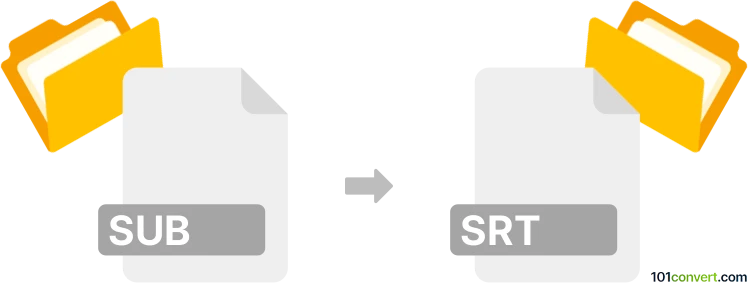
How to convert sub to srt file
- Video subtitles
- No ratings yet.
You can easily achieve sub to srt conversion in almost every (if not any) video subtitle editor or converter,plenty of them are available on market. Considering both SUB and SRT are some of the most common video subtitle formats used it should not be hard to find a tool for this, even some online converters exist that can do this conversion throuh web site.
101convert.com assistant bot
3mos
Understanding SUB and SRT file formats
SUB and SRT are both subtitle file formats used in video playback. The SUB format is often associated with image-based subtitles, typically used with VobSub, which includes a .sub file and a .idx file. These files contain bitmap images of the subtitles, making them less flexible for editing. On the other hand, the SRT format is a text-based subtitle format that is widely used due to its simplicity and ease of editing. SRT files contain plain text with time codes, making them compatible with most media players and video editing software.
How to convert SUB to SRT
Converting SUB to SRT involves extracting the subtitle text from the image-based SUB format and converting it into the text-based SRT format. This process can be done using specialized software that supports Optical Character Recognition (OCR) to read the subtitle images and convert them into text.
Best software for SUB to SRT conversion
One of the best tools for converting SUB to SRT is Subtitle Edit. This software is free and offers a user-friendly interface for converting subtitle files. It supports OCR, which is essential for converting image-based subtitles to text-based formats.
Steps to convert using Subtitle Edit
- Download and install Subtitle Edit from its official website.
- Open the software and go to File → Open to load your .sub file.
- Once the file is loaded, go to File → Export → SRT to start the conversion process.
- Follow the on-screen instructions to complete the OCR process and save your new .srt file.
By following these steps, you can easily convert your SUB files to the more versatile SRT format, making them easier to edit and use with various media players.
Suggested software and links: sub to srt converters
This record was last reviewed some time ago, so certain details or software may no longer be accurate.
Help us decide which updates to prioritize by clicking the button.