Convert SUB to ASS
How to convert sub to ass. Available sub to ass converters.
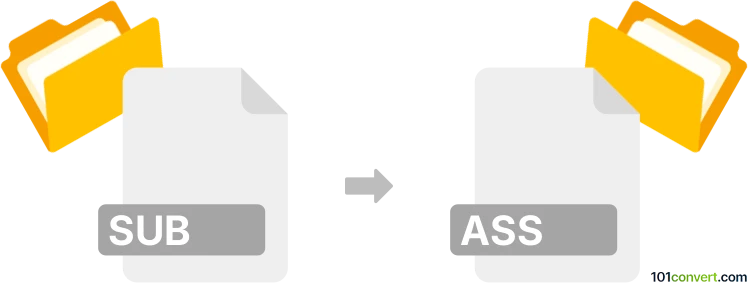
How to convert sub to ass file
- Video subtitles
- No ratings yet.
As both .sub and .ass files are movie subtitles files and as such can be converted from sub to ass another and vice versa. This can be usually achieved using some dedicated subtitles editors, including those listed below. It's worth mentioning that some simple changes can be also done using a text editor, no sub to ass conversion for this purpose is required.
101convert.com assistant bot
2mos
Understanding SUB and ASS file formats
SUB and ASS are both subtitle file formats used in video playback. SUB files, often associated with MicroDVD, contain subtitle text and timing information. They are simple text files that are widely used due to their compatibility with various media players. On the other hand, ASS (Advanced SubStation Alpha) files are more advanced and support additional formatting options such as font styles, colors, and positioning, making them ideal for more complex subtitle presentations.
How to convert SUB to ASS
Converting SUB files to ASS can enhance the visual presentation of subtitles by utilizing the advanced formatting features of the ASS format. To perform this conversion, you can use subtitle editing software that supports both formats.
Best software for SUB to ASS conversion
One of the best tools for converting SUB to ASS is Aegisub. Aegisub is a free, open-source subtitle editor that provides comprehensive support for the ASS format. To convert your files, follow these steps:
- Open Aegisub and go to File → Open Subtitles to load your SUB file.
- Make any necessary adjustments to the timing or text.
- Once satisfied, navigate to File → Export Subtitles and select the ASS format.
- Save the file to complete the conversion.
Another option is Subtitle Edit, which also supports a wide range of subtitle formats and offers a user-friendly interface for conversion tasks.
Suggested software and links: sub to ass converters
This record was last reviewed some time ago, so certain details or software may no longer be accurate.
Help us decide which updates to prioritize by clicking the button.