Convert STP to MDL
How to convert STP 3D CAD files to MDL Simulink models using MATLAB Simscape Multibody.
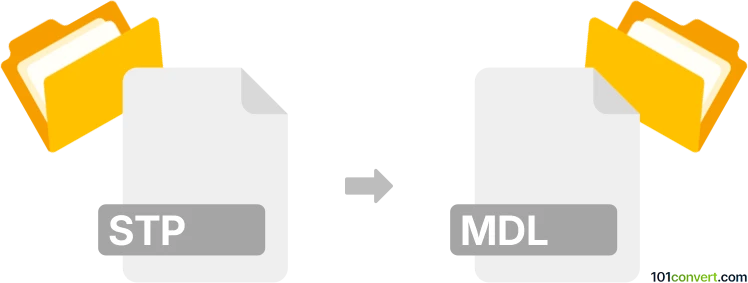
How to convert stp to mdl file
- Other formats
- No ratings yet.
101convert.com assistant bot
4h
Understanding stp and mdl file formats
STP (or STEP) files are standardized 3D CAD files used for exchanging data between different CAD software. The format, governed by ISO 10303, preserves geometry, assemblies, and product structure, making it ideal for sharing complex models across platforms.
MDL files, in the context of CAD and engineering, are typically associated with Simulink Model files used in MATLAB. These files store simulation models, block diagrams, and system designs for dynamic and embedded systems.
How to convert stp to mdl
Direct conversion from STP (3D geometry) to MDL (Simulink model) is not straightforward, as they serve different purposes. However, you can import 3D geometry from an STP file into MATLAB/Simulink for use in simulations, especially with toolboxes like Simscape Multibody.
Recommended software for conversion
- MATLAB with Simscape Multibody: This toolbox allows you to import STP files and generate Simulink models (MDL files) representing the mechanical system.
- Simscape Multibody Link: An add-on for CAD software (like SolidWorks or Autodesk Inventor) that exports assemblies directly to Simulink models.
Step-by-step conversion using MATLAB Simscape Multibody
- Open MATLAB and install the Simscape Multibody toolbox.
- Use the smimport function to import your STP file:
smimport('yourfile.stp') - This command generates a new Simulink model (MDL file) with the imported mechanical structure.
- Save the model via File → Save As in Simulink to create your MDL file.
Tips and considerations
- Ensure your STP file is well-structured and contains only the necessary geometry for simulation.
- Some complex assemblies may require manual adjustment after import.
- For best results, use the latest versions of MATLAB and Simscape Multibody.
Alternative methods
If you use SolidWorks or Autodesk Inventor, install the Simscape Multibody Link plugin. Export your assembly via Tools → Simscape Multibody Link → Export to generate a Simulink-compatible model directly.
Note: This stp to mdl conversion record is incomplete, must be verified, and may contain inaccuracies. Please vote below whether you found this information helpful or not.