Convert STP to DFT
How to convert STP 3D CAD files to DFT drafts using Siemens Solid Edge for technical documentation.
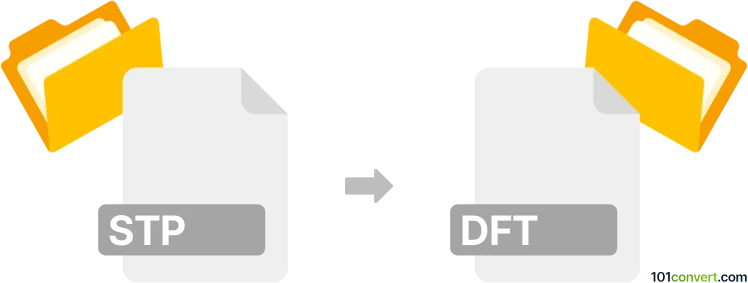
How to convert stp to dft file
- Other formats
- No ratings yet.
101convert.com assistant bot
16m
Understanding STP and DFT file formats
STP (or STEP) files are standardized 3D CAD files used for exchanging data between different CAD software. The format, defined by ISO 10303, stores 3D models, assemblies, and product data in a neutral format, making it ideal for interoperability in engineering and manufacturing workflows.
DFT files are Draft Document files used by Siemens Solid Edge, a popular CAD software. DFT files store 2D drawing sheets, annotations, and views generated from 3D models, typically for manufacturing or documentation purposes.
Why convert STP to DFT?
Converting an STP file to a DFT file allows you to create detailed 2D drawings from 3D models. This is essential for producing technical documentation, manufacturing blueprints, or sharing design intent with stakeholders who require 2D representations.
How to convert STP to DFT
The most reliable way to convert an STP file to a DFT file is by using Siemens Solid Edge. Here’s how you can do it:
- Open Solid Edge.
- Go to File → Open and select your STP file.
- Once the 3D model is loaded, create a new draft by selecting File → New → Draft.
- Insert views of your 3D model into the draft using Home → Drawing View Wizard or Home → Base View.
- Customize the drawing as needed, adding dimensions, annotations, and other details.
- Save the file as a DFT by choosing File → Save As and selecting the DFT format.
Best software for STP to DFT conversion
Siemens Solid Edge is the recommended software for this conversion. It offers seamless import of STP files and robust drafting tools for creating DFT files. While there are no direct online converters for this specific workflow, Solid Edge provides a comprehensive solution for professionals.
Tips for successful conversion
- Ensure your STP file is not corrupted and contains all necessary geometry.
- Familiarize yourself with Solid Edge’s drafting tools to optimize your DFT output.
- Check drawing scales and views to ensure accurate representation in the DFT file.
Note: This stp to dft conversion record is incomplete, must be verified, and may contain inaccuracies. Please vote below whether you found this information helpful or not.