Convert STM to EXCEL
How to convert STM files from Exchange Server to Excel spreadsheets for easy data analysis.
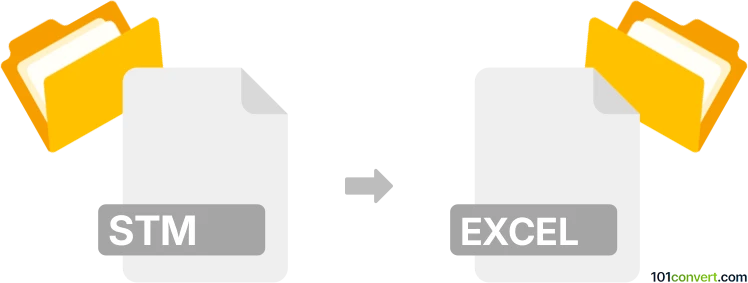
How to convert stm to excel file
- Other formats
- No ratings yet.
101convert.com assistant bot
5h
Understanding stm and excel file formats
STM files are typically associated with Microsoft Exchange Server and stand for Streaming Media files or Exchange Streaming Media files. These files store email messages, attachments, and other mailbox data in a proprietary format. They are not designed for direct data manipulation or viewing outside of Exchange environments.
Excel files, usually with the .xls or .xlsx extension, are spreadsheet documents created by Microsoft Excel. They are widely used for organizing, analyzing, and storing data in tabular form, supporting formulas, charts, and various data processing features.
Why convert stm to excel?
Converting STM files to Excel format allows users to extract mailbox data, such as emails or contact lists, and analyze or manage it in a familiar spreadsheet environment. This is especially useful for reporting, data migration, or archival purposes.
How to convert stm to excel
Direct conversion from STM to Excel is not straightforward, as STM files are not standard data files but part of the Exchange database. The process generally involves two main steps:
- Extract data from STM files: Use Microsoft Exchange Server or third-party tools to mount the Exchange database and export mailbox data (emails, contacts, etc.) to a more accessible format, such as PST (Personal Storage Table).
- Export to Excel: Open the exported PST file in Microsoft Outlook, then export the desired data (e.g., emails, contacts) to CSV format using File → Open & Export → Import/Export. Finally, open the CSV file in Microsoft Excel and save it as an .xlsx file.
Recommended software for stm to excel conversion
- Microsoft Exchange Server: For mounting and accessing STM files.
- Microsoft Outlook: For opening PST files and exporting data to CSV.
- Stellar Converter for EDB: A third-party tool that can extract mailbox data from Exchange databases (including STM files) and export directly to PST or other formats.
Step-by-step conversion process
- Use Stellar Converter for EDB or a similar tool to open the Exchange database containing the STM file.
- Export the required mailbox data to a PST file.
- Open the PST file in Microsoft Outlook.
- Go to File → Open & Export → Import/Export and choose Export to a file.
- Select Comma Separated Values (CSV) as the export format and choose the folder (e.g., Inbox, Contacts) to export.
- Open the resulting CSV file in Microsoft Excel and save it as an .xlsx file.
Summary
While there is no direct STM to Excel converter, using Exchange management tools and Outlook allows you to extract and convert mailbox data for use in Excel. Stellar Converter for EDB is highly recommended for simplifying the extraction process.
Note: This stm to excel conversion record is incomplete, must be verified, and may contain inaccuracies. Please vote below whether you found this information helpful or not.