Convert STM to CSV
How to convert stm to csv. Exporting bank statements files to CSV format. Available stm to csv converters.
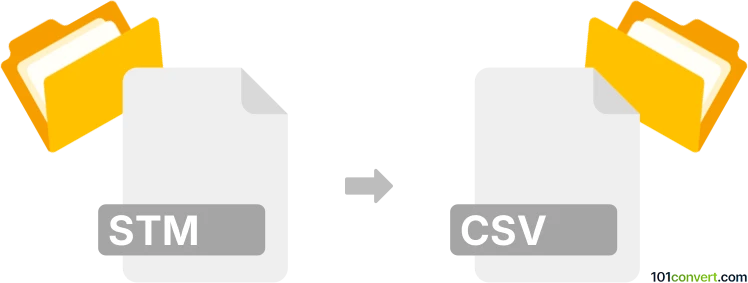
How to convert stm to csv file
- Accounting and taxes
- No ratings yet.
LloydsTSB bank statement files (.stm) can be opened or imported to pretty much almost any spreadsheet software, which means that the data can be easily exported and saved CSV files. It is likely that STM is actually CSV format, so simple renaming of the extension might be enough and no stm to csv conversion is actually required, but we could not verify this.
101convert.com assistant bot
2mos
Understanding STM and CSV file formats
STM files, or Structured Text Markup files, are used primarily for storing structured text data. They are often utilized in specific applications for data storage and retrieval, particularly in scientific and technical fields. These files are not as commonly used as other text formats, but they serve a niche purpose in certain industries.
CSV files, or Comma-Separated Values files, are a widely-used format for storing tabular data. Each line in a CSV file corresponds to a row in a table, and each value is separated by a comma. CSV files are popular due to their simplicity and compatibility with various software applications, including spreadsheet programs like Microsoft Excel and Google Sheets.
How to convert STM to CSV
Converting an STM file to a CSV file involves extracting the structured data from the STM format and organizing it into a tabular format that can be saved as a CSV. This process can be done manually if the data is simple, but for more complex data, using a software tool is recommended.
Best software for STM to CSV conversion
One of the best tools for converting STM to CSV is DataFileConverter. This software supports a wide range of file formats and provides a user-friendly interface for converting files. To convert an STM file to CSV using DataFileConverter, follow these steps:
- Open DataFileConverter.
- Go to File → Open and select your STM file.
- Choose File → Export → CSV to save the file in CSV format.
Another option is to use a script or custom code if you are comfortable with programming. This method provides more control over the conversion process, especially if the STM file contains complex data structures.
Suggested software and links: stm to csv converters
This record was last reviewed some time ago, so certain details or software may no longer be accurate.
Help us decide which updates to prioritize by clicking the button.