Convert STL to JPEG
How to convert stl to jpeg. Available stl to jpeg converters.
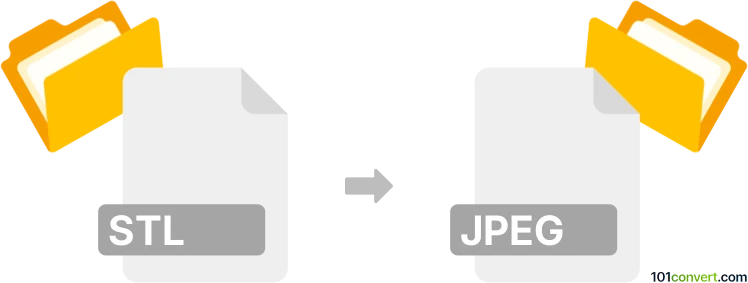
How to convert stl to jpeg file
- CAD formats
- No ratings yet.
Some visualizations of 3D formats can be exported as plain pictures, which is also the case of stl to jpeg conversion. These no longer work as some sort of 3D formats, models, meshes or other data but simply are pictures of what can be seen. The resulting files lack any 3D/CAD data and are no longer usable in such software.
101convert.com assistant bot
2mos
Understanding STL and JPEG file formats
The STL file format, short for Stereolithography, is widely used in 3D printing and computer-aided design (CAD). It represents the surface geometry of a 3D object without any color, texture, or other attributes. On the other hand, the JPEG file format is a commonly used method of lossy compression for digital images, particularly for those images produced by digital photography. JPEG files are known for their balance between image quality and file size.
Why convert STL to JPEG?
Converting an STL file to a JPEG can be useful for sharing a visual representation of a 3D model in a format that is easy to view and distribute. JPEG images are widely supported across different platforms and devices, making them ideal for presentations, marketing materials, or simply sharing with others who do not have access to 3D modeling software.
Best software for STL to JPEG conversion
One of the best software options for converting STL to JPEG is Blender. Blender is a powerful open-source 3D creation suite that supports a wide range of file formats. To convert an STL file to a JPEG in Blender, follow these steps:
- Open Blender and import your STL file by navigating to File → Import → STL.
- Once the model is imported, adjust the view to your desired angle.
- Go to Render → Render Image to create a rendered image of your model.
- After rendering, save the image by selecting Image → Save As and choose JPEG as the file format.
Another option is to use MeshLab, a free and open-source system for processing and editing 3D triangular meshes. MeshLab allows you to import STL files and export them as JPEG images.
Conclusion
Converting STL files to JPEG images is a straightforward process with the right tools. Whether you choose Blender or MeshLab, both offer robust features to ensure your 3D models are accurately represented in a 2D image format.
Suggested software and links: stl to jpeg converters
This record was last reviewed some time ago, so certain details or software may no longer be accurate.
Help us decide which updates to prioritize by clicking the button.