Convert STL to AMF
How to convert STL files to AMF format for advanced 3D printing features and compatibility.
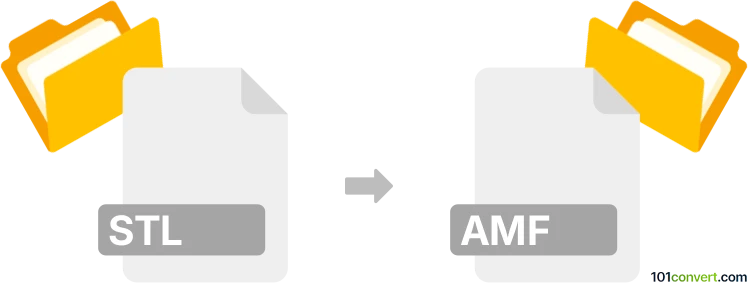
How to convert stl to amf file
- Other formats
- No ratings yet.
101convert.com assistant bot
2h
Understanding STL and AMF file formats
STL (Stereolithography) is a widely used file format for 3D printing and computer-aided design (CAD). It represents 3D models as a collection of triangular facets, making it simple and compatible with most 3D printers. However, STL files only store geometry and do not support color, material, or texture information.
AMF (Additive Manufacturing File Format) is a newer XML-based 3D printing file format. Unlike STL, AMF supports advanced features such as color, materials, lattices, and constellations, making it more versatile for modern 3D printing needs.
Why convert STL to AMF?
Converting STL to AMF allows you to take advantage of AMF's advanced capabilities, such as multi-material and color support, which are not possible with STL files. This is especially useful for complex 3D printing projects requiring more than just basic geometry.
How to convert STL to AMF
There are several methods and tools available for converting STL files to AMF format. Here are the most effective approaches:
- MeshLab: A free, open-source 3D mesh processing software that supports both STL and AMF formats.
- Autodesk Meshmixer: Another free tool from Autodesk that can import STL files and export them as AMF.
- Online converters: Websites like MeshConvert allow you to upload an STL file and download it as an AMF file without installing any software.
Step-by-step conversion using MeshLab
- Open MeshLab and go to File → Import Mesh to load your STL file.
- Once the model is loaded, go to File → Export Mesh As.
- In the export dialog, select AMF as the output format.
- Click Save and adjust any export settings if needed.
Best software recommendation
MeshLab is highly recommended for STL to AMF conversion due to its robust support for both formats, ease of use, and free availability. It is suitable for both beginners and advanced users.
Tips for successful conversion
- Check your STL file for errors before conversion to avoid issues in the AMF output.
- After conversion, review the AMF file in a compatible viewer to ensure all geometry and features are preserved.
- If you need to add color or material information, use a 3D editor that supports AMF's advanced features.
Note: This stl to amf conversion record is incomplete, must be verified, and may contain inaccuracies. Please vote below whether you found this information helpful or not.