Convert STEP to X
How to convert STEP files to X format for use in DirectX applications, including best software options.
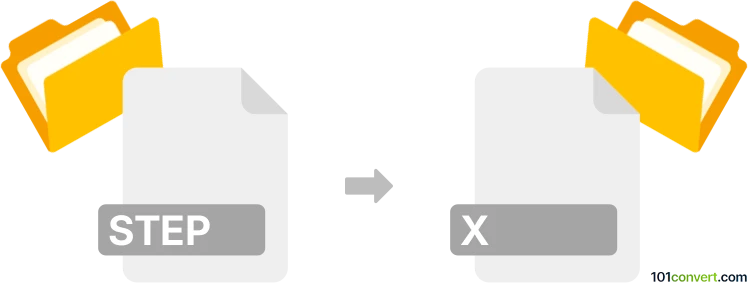
How to convert step to x file
- Other formats
- No ratings yet.
101convert.com assistant bot
2h
Understanding STEP and X file formats
STEP (Standard for the Exchange of Product Data), also known as .step or .stp, is a widely used 3D CAD file format for exchanging data between different CAD systems. It is based on the ISO 10303 standard and is popular for its ability to store complex 3D models with geometry, topology, and product structure information.
X file (.x) is a 3D model file format developed by Microsoft for DirectX. It is used primarily for storing 3D meshes, textures, and animation data for use in games and real-time applications. The X format is less common today but is still used in some legacy applications and game engines.
Why convert STEP to X file?
Converting a STEP file to an X file is often necessary when you want to use detailed CAD models in a DirectX-based game engine or application. The conversion process allows you to bring engineering-grade models into environments that require the X format for rendering and animation.
How to convert STEP to X file
Direct conversion from STEP to X is not natively supported by most CAD software, so you typically need to use an intermediate format or specialized software. Here are the general steps:
- Open the STEP file in a 3D modeling or CAD application that supports STEP import, such as Autodesk 3ds Max, Blender (with plugins), or Autodesk Fusion 360.
- Export the model to an intermediate format that supports mesh data, such as .fbx or .obj:
- In Autodesk 3ds Max: File → Import to open the STEP file, then File → Export → Export and choose FBX or OBJ.
- In Fusion 360: File → Export and select OBJ or FBX.
- Convert the intermediate file to X format using a dedicated converter or 3D tool:
- Use Blender (with the DirectX X Exporter add-on): File → Import the OBJ/FBX, then File → Export → DirectX (.x).
- Alternatively, use Assimp (Open Asset Import Library) command-line tools to convert OBJ/FBX to X.
Best software for STEP to X conversion
- Blender (free, with DirectX X Exporter add-on): Excellent for importing various formats and exporting to X.
- Autodesk 3ds Max: Professional tool with robust import/export capabilities (requires plugin for X export).
- Assimp: Open-source command-line tool for batch conversions between many 3D formats.
Tips for successful conversion
- Check mesh integrity after each conversion step to ensure no geometry is lost.
- Textures and animations may require manual adjustment after conversion.
- Always use the latest version of plugins and exporters for best compatibility.
Note: This step to x conversion record is incomplete, must be verified, and may contain inaccuracies. Please vote below whether you found this information helpful or not.