Convert STEP to $AC
How to convert STEP files to AC format using FreeCAD and AC3D for 3D modeling and simulation.
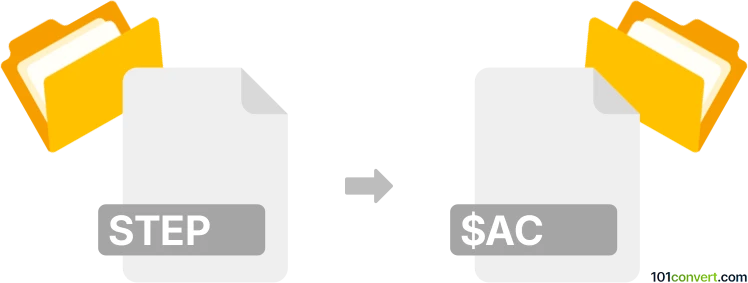
How to convert step to $ac file
- Other formats
- No ratings yet.
101convert.com assistant bot
1mo
Understanding the step and ac file formats
STEP (Standard for the Exchange of Product Data), with the file extension .step or .stp, is a widely used neutral CAD file format for 3D models. It is based on the ISO 10303 standard and is commonly used for exchanging 3D data between different CAD systems.
AC files, with the extension .ac, are 3D model files used by AC3D, a lightweight 3D modeling software. The AC format is popular in game development and simulation due to its simplicity and support for textured models.
Why convert step to ac?
Converting a STEP file to AC format is useful when you need to use complex CAD models in applications or engines that support the AC3D format, such as flight simulators or certain game engines.
How to convert step to ac
Direct conversion from STEP to AC is not natively supported by most software. The process typically involves an intermediate format. Here are the steps:
- Open the STEP file in a 3D modeling application that supports STEP import, such as Blender (with plugins), FreeCAD, or MeshLab.
- Export the model to a common 3D format like OBJ or STL using File → Export → OBJ or File → Export → STL.
- Open the exported file in AC3D.
- Save or export the model as an AC file using File → Save As or File → Export → AC3D (.ac).
Recommended software for step to ac conversion
- FreeCAD: Free, open-source CAD software that can import STEP files and export to OBJ or STL.
- Blender: Powerful 3D modeling tool (with STEP import via plugins) that can export to OBJ.
- AC3D: The primary software for working with AC files, capable of importing OBJ/STL and saving as AC.
For the best results, use FreeCAD to import and convert the STEP file to OBJ, then use AC3D to open the OBJ and save as AC.
Summary
While there is no direct STEP to AC converter, using FreeCAD and AC3D in combination provides a reliable workflow for converting your 3D models.
Note: This step to $ac conversion record is incomplete, must be verified, and may contain inaccuracies. Please vote below whether you found this information helpful or not.