Convert SRT to M4A
How to convert SRT subtitle files to M4A audio using text-to-speech tools for accessibility.
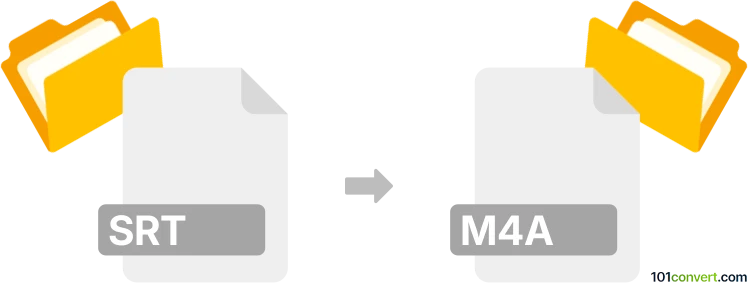
How to convert srt to m4a file
- Other formats
- No ratings yet.
101convert.com assistant bot
11h
Understanding srt and m4a file formats
SRT (SubRip Subtitle) is a plain text file format used for storing subtitles. It contains the start and end timecodes for each subtitle, along with the subtitle text itself. M4A (MPEG-4 Audio) is an audio file format that stores audio data encoded with AAC or ALAC codecs, commonly used for high-quality audio playback.
Why convert srt to m4a?
Converting an SRT file to M4A is not a typical conversion, as SRT contains only text and timing information, while M4A is an audio format. However, you might want to convert SRT subtitles into spoken audio (text-to-speech) and save the result as an M4A file. This is useful for creating audio versions of subtitles or accessibility purposes.
How to convert srt to m4a
To perform this conversion, you need to use a text-to-speech (TTS) tool that can read SRT files and export the spoken audio as an M4A file. The process generally involves:
- Importing the SRT file into a TTS application.
- Selecting the desired voice and language settings.
- Exporting or saving the generated speech as an M4A file.
Best software for srt to m4a conversion
Balabolka is a popular and free TTS software for Windows that supports SRT files and can export audio in various formats, including M4A. Here’s how to use it:
- Open Balabolka.
- File → Open and select your SRT file.
- Choose your preferred voice and language.
- File → Save Audio File and select M4A as the output format.
Other alternatives include Notevibes (online), Natural Reader, and Google Cloud Text-to-Speech (for advanced users).
Tips for best results
- Review the SRT file for errors before conversion.
- Choose a high-quality TTS voice for natural-sounding audio.
- Adjust speech speed and pauses for better clarity.
Note: This srt to m4a conversion record is incomplete, must be verified, and may contain inaccuracies. Please vote below whether you found this information helpful or not.