Convert SRT to PDF
How to convert srt to pdf. Available srt to pdf converts.
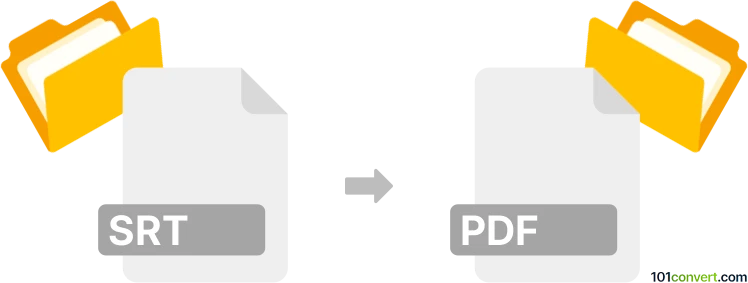
How to convert srt to pdf file
- Other formats
- No ratings yet.
The only way to achieve srt to pdf conversion would be to open the .srt subtitles in a text editor and print that output as PDF document. Not much useful, but likely the only way how you can convert srt to pdf.
101convert.com assistant bot
3mos
Understanding SRT and PDF file formats
SRT (SubRip Subtitle) files are plain text files used to store subtitle data. They contain the start and end timecodes for each subtitle, along with the subtitle text itself. SRT files are widely used for adding subtitles to videos and are supported by most media players.
PDF (Portable Document Format) is a versatile file format developed by Adobe. It is used to present documents in a manner independent of application software, hardware, and operating systems. PDFs can contain text, images, and other multimedia elements, making them ideal for sharing and printing documents.
Why convert SRT to PDF?
Converting SRT files to PDF can be useful for creating a printable version of subtitles, which can be used for reference, study, or archiving purposes. PDFs are easy to share and can be viewed on any device, making them a convenient format for distributing subtitle content.
Best software for SRT to PDF conversion
One of the best tools for converting SRT files to PDF is Subtitle Edit. This free software allows you to open SRT files and export them as PDFs. To convert an SRT file to PDF using Subtitle Edit, follow these steps:
- Open Subtitle Edit and load your SRT file.
- Go to File → Export → PDF.
- Choose your desired settings and click Save.
Another option is to use online converters like Zamzar or OnlineConvert, which offer a straightforward way to convert SRT files to PDF without installing any software.
This record was last reviewed some time ago, so certain details or software may no longer be accurate.
Help us decide which updates to prioritize by clicking the button.