Convert SQLITE to CRYPT
Learn about converting SQLite databases to encrypted WhatsApp crypt files and recommended tools.
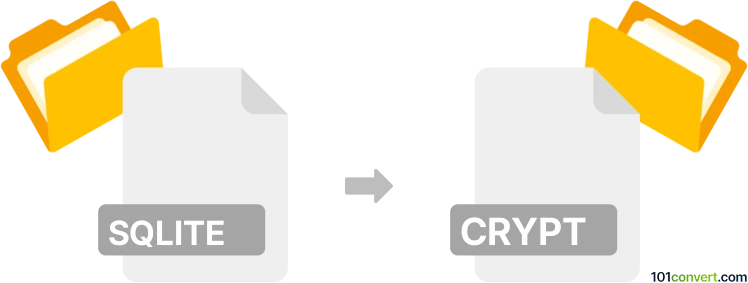
How to convert sqlite to crypt file
- Other formats
- No ratings yet.
101convert.com assistant bot
7h
Understanding sqlite and crypt file formats
SQLite is a popular, lightweight, serverless database engine stored in a single file with the .sqlite extension. It is widely used in mobile applications, browsers, and embedded systems for local data storage.
CRYPT files, on the other hand, are encrypted database files commonly associated with WhatsApp chat backups. These files use various encryption algorithms and are typically named msgstore.db.crypt (with different numbers or extensions, such as .crypt12, .crypt14, etc.).
Why convert sqlite to crypt?
Converting an sqlite database to a crypt file is usually required when you want to migrate or restore chat data to WhatsApp or similar applications that use encrypted backup formats. This process involves not only converting the file format but also applying the correct encryption method.
How to convert sqlite to crypt
There is no direct, universal converter for sqlite to crypt due to the proprietary encryption used in crypt files. However, the process generally involves:
- Exporting the data from the sqlite database (e.g., using DB Browser for SQLite).
- Structuring the exported data to match the WhatsApp database schema.
- Using specialized tools or scripts to encrypt the database into the crypt format.
Note: The encryption keys required for crypt files are device-specific and not publicly available. Attempting this conversion for unauthorized purposes may violate terms of service or laws.
Recommended software and tools
- DB Browser for SQLite: For viewing and exporting data from sqlite files.
- WhatsApp Key/DB Extractor: For extracting keys and working with WhatsApp databases (for advanced users).
- WhatsApp Viewer: For reading decrypted WhatsApp databases (not for encryption).
There is no official or mainstream software that directly converts sqlite to crypt due to encryption complexities. Most available tools are community-developed and may require technical expertise.
Step-by-step conversion overview
- Open your sqlite file in DB Browser for SQLite.
- Export the relevant tables (e.g., messages) to a CSV or SQL file using File → Export → Table(s) as CSV or File → Export → Database to SQL file.
- Format the exported data to match the WhatsApp database schema if needed.
- Use a script or tool to import the data into a WhatsApp database structure.
- Encrypt the database using the appropriate crypt algorithm and key (requires advanced knowledge and access to the key).
Warning: Manipulating crypt files without proper authorization may breach privacy or legal guidelines.
Note: This sqlite to crypt conversion record is incomplete, must be verified, and may contain inaccuracies. Please vote below whether you found this information helpful or not.