Convert SQLITE to TXT
How to convert SQLite database files to TXT format using DB Browser for SQLite or command line tools.
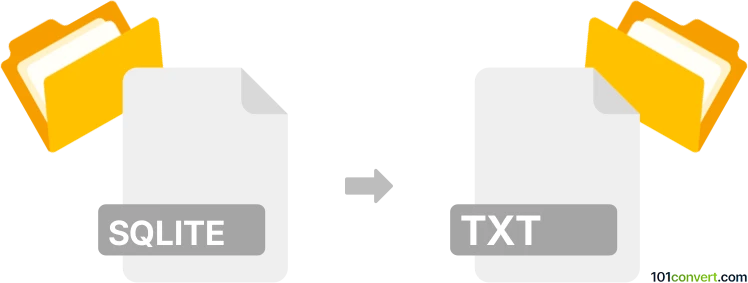
How to convert sqlite to txt file
- Other formats
- No ratings yet.
101convert.com assistant bot
21m
Understanding the sqlite and txt file formats
SQLite is a lightweight, serverless, self-contained SQL database engine commonly used for local data storage in applications. It stores data in a single file with a .sqlite or .db extension. TXT files are plain text files with a .txt extension, containing unformatted text that can be opened by any text editor.
Why convert sqlite to txt?
Converting an SQLite database to a TXT file is useful for data sharing, reporting, or further processing in applications that require plain text input. TXT files are universally accessible and easy to manipulate.
How to convert sqlite to txt
The most effective way to convert an SQLite database to a TXT file is by exporting the data using SQL commands or specialized software. Here are two common methods:
Method 1: Using DB Browser for SQLite
- Download and install DB Browser for SQLite (available for Windows, macOS, and Linux).
- Open your .sqlite file in the application.
- Navigate to the Browse Data tab and select the table you want to export.
- Click File → Export → Table(s) as CSV file.
- Choose CSV as the format, which is a text-based format, and save the file with a .txt extension if desired.
Method 2: Using the SQLite command line
- Open your terminal or command prompt.
- Run the following command to export a table to a TXT file:
sqlite3 yourdatabase.sqlite "SELECT * FROM tablename;" > output.txt - For a CSV-like text output, use:
sqlite3 -header -csv yourdatabase.sqlite "SELECT * FROM tablename;" > output.txt
Recommended software for sqlite to txt conversion
- DB Browser for SQLite – User-friendly interface for exporting tables to text or CSV files.
- SQLite command line tool – Flexible and scriptable for advanced users.
Tips for successful conversion
- Decide on the delimiter (comma, tab, etc.) for your TXT file based on your needs.
- Check the exported TXT file for formatting and encoding issues, especially with non-ASCII characters.
- For large databases, export tables individually to avoid memory issues.
Note: This sqlite to txt conversion record is incomplete, must be verified, and may contain inaccuracies. Please vote below whether you found this information helpful or not.