Convert SQL to PSC
How to convert sql to psc. Exporting SQL databases to PSC backups. Possible sql to psc converters.
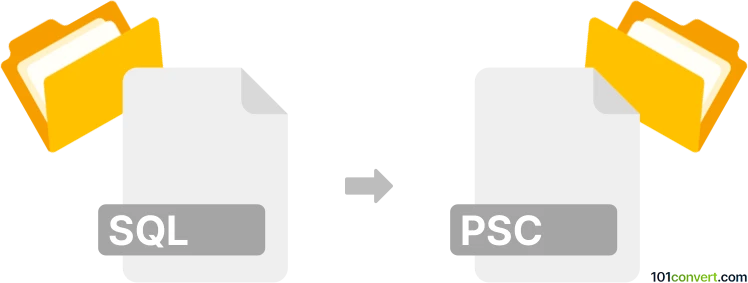
How to convert sql to psc file
- Databases
- No ratings yet.
It seems that the only viable sql to psc conversion represents creation of Navicat MySQL database backups (.psc) from SQL database (.sql), something that can be achieved done in Navicat only. As far as we know, no other program can otherwise convert sql to psc.
101convert.com assistant bot
2mos
Understanding SQL and PSC file formats
SQL (Structured Query Language) is a standard programming language specifically designed for managing and manipulating databases. It is widely used for querying, updating, and managing data in relational database management systems (RDBMS). SQL files typically contain commands and queries that can be executed to interact with a database.
PSC files are associated with the PSCAD (Power Systems Computer Aided Design) software, which is used for simulating and analyzing power systems. PSC files contain project data, including system models, configurations, and simulation settings.
Converting SQL to PSC
Converting an SQL file to a PSC file is not a straightforward process, as these formats serve entirely different purposes. SQL is used for database management, while PSC is used for power system simulations. However, if you need to extract data from an SQL database and use it in a PSCAD project, you can follow these steps:
- Export the relevant data from your SQL database into a format that can be imported into PSCAD, such as CSV or Excel.
- Use PSCAD's import functionality to bring the data into your project. This may involve creating a new project or modifying an existing one.
- Ensure that the data is correctly mapped to the appropriate components and settings within PSCAD.
Best software for SQL to PSC conversion
While there is no direct converter for SQL to PSC, you can use the following tools to facilitate the process:
- Database Management Tools: Use tools like MySQL Workbench or SQL Server Management Studio to export data from your SQL database into a compatible format like CSV or Excel.
- PSCAD: Use the import functionality within PSCAD to bring the exported data into your project. Navigate to File → Import and select the appropriate file format.
Suggested software and links: sql to psc converters
This record was last reviewed some time ago, so certain details or software may no longer be accurate.
Help us decide which updates to prioritize by clicking the button.