Convert SQL to PDF
How to convert SQL to PDF. Available sql to pdf converters.
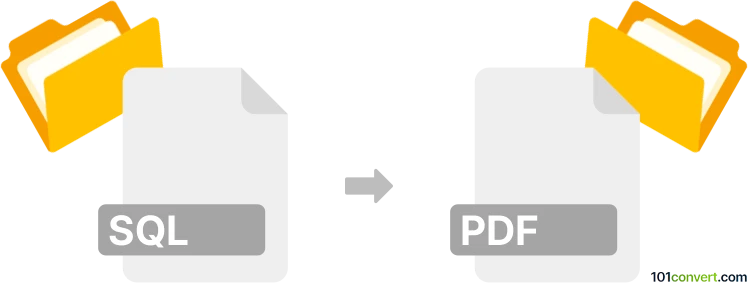
How to convert sql to pdf file
- Databases
- No ratings yet.
Data from a SQL table can be most likely exported and saved as a PDF document, which is typically done for reporting or preview purposes. However, you will only see the texts and values and the file won't be useable as a database any longer, but it's the only sql to pdf conversion or export that makes sense.
101convert.com assistant bot
2mos
Understanding SQL and PDF file formats
SQL (Structured Query Language) is a domain-specific language used in programming and managing relational databases. It is primarily used for querying, updating, and managing data. SQL files typically contain commands and queries that can be executed to interact with a database.
PDF (Portable Document Format) is a file format developed by Adobe that presents documents independently of software, hardware, or operating systems. PDFs are widely used for sharing documents because they preserve the formatting and layout of the original document.
Why convert SQL to PDF?
Converting SQL files to PDF can be useful for documentation purposes, sharing database queries with non-technical stakeholders, or archiving database structures and queries in a readable format. PDFs are easily accessible and can be viewed on almost any device, making them ideal for sharing information.
How to convert SQL to PDF
To convert an SQL file to a PDF, you can use various software tools and converters. The process typically involves exporting the SQL content into a readable format and then saving it as a PDF.
Best software for SQL to PDF conversion
- DBeaver: A comprehensive database management tool that allows you to export SQL queries and results to PDF. Use the File → Export menu to select the PDF format.
- SQL Server Management Studio (SSMS): You can export query results to a file and then use a PDF printer to save it as a PDF.
- Online Converters: Websites like Zamzar or OnlineConvert offer online conversion services where you can upload your SQL file and download it as a PDF.
Steps to convert using DBeaver
- Open your SQL file in DBeaver.
- Run the SQL query to view the results.
- Go to File → Export and choose the PDF format.
- Follow the prompts to save your file as a PDF.
Suggested software and links: sql to pdf converters
This record was last reviewed some time ago, so certain details or software may no longer be accurate.
Help us decide which updates to prioritize by clicking the button.