Convert SQL to DOC
How to convert SQL files to DOC format for documentation and sharing, with recommended tools and tips.
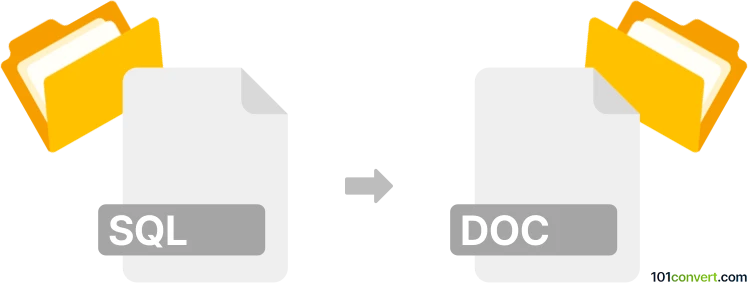
How to convert sql to doc file
- Other formats
- No ratings yet.
101convert.com assistant bot
3h
Understanding SQL and DOC file formats
SQL files contain structured query language code used for managing and manipulating relational databases. These files typically store database creation scripts, queries, or data dumps. DOC files are Microsoft Word documents, widely used for formatted text, images, tables, and other document elements.
Why convert SQL to DOC?
Converting an SQL file to a DOC file is useful when you need to present database scripts or queries in a readable, formatted document for documentation, sharing, or reporting purposes.
How to convert SQL to DOC
There is no direct, automated one-click converter for SQL to DOC, but you can easily achieve this by following these steps:
- Open your SQL file in a text editor (such as Notepad++ or VS Code).
- Select all the content (Edit → Select All), then copy it (Edit → Copy).
- Open Microsoft Word or another word processor that supports DOC files.
- Paste the SQL content into the document (Edit → Paste).
- Optionally, apply formatting such as code blocks, fonts, or syntax highlighting for better readability.
- Save the document as a DOC file (File → Save As → Word Document (*.doc)).
Best software for SQL to DOC conversion
- Microsoft Word: Ideal for pasting and formatting SQL code, then saving as DOC.
- Notepad++: Useful for viewing and copying SQL code with syntax highlighting.
- Online converters: Some online tools like Convertio can convert SQL to DOC, but manual formatting is often better for code readability.
Tips for better results
- Use a monospaced font (like Courier New) in Word for SQL code sections.
- Apply syntax highlighting using plugins or by manually coloring keywords.
- Include comments or explanations in the DOC file for clarity.
Note: This sql to doc conversion record is incomplete, must be verified, and may contain inaccuracies. Please vote below whether you found this information helpful or not.