Convert SQL to JSON
How to convert SQL files to JSON format using database tools, online converters, or Python scripts.
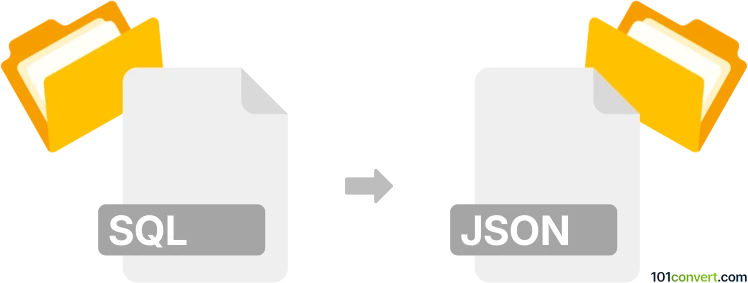
How to convert sql to json file
- Other formats
- No ratings yet.
101convert.com assistant bot
2h
Understanding SQL and JSON file formats
SQL (Structured Query Language) files typically contain database commands, queries, or data dumps in a structured, tabular format. These files are used to create, modify, or populate relational databases. JSON (JavaScript Object Notation) files, on the other hand, store data in a lightweight, human-readable, and hierarchical format, making them ideal for data interchange between applications, especially in web development.
Why convert SQL to JSON?
Converting SQL data to JSON is useful when you need to migrate data from a relational database to a NoSQL system, integrate with web APIs, or simply make the data more portable and readable for modern applications.
How to convert SQL to JSON
There are several methods to convert SQL data to JSON format:
- Manual export and conversion: Export your SQL data as a CSV or directly query the database, then use a script or tool to convert the result to JSON.
- Database built-in functions: Many modern databases (like MySQL, PostgreSQL, SQL Server) offer built-in functions to export query results as JSON.
- Online converters: Use web-based tools to upload your SQL file and download the converted JSON.
Recommended software and tools
- DB Browser for SQLite: Export your table as CSV using File → Export → Table(s) as CSV file, then use a CSV to JSON converter.
- MySQL Workbench: Run your query and use Export Resultset to Text File (choose JSON format if available).
- Online tools: Websites like sqltojson.com allow you to paste SQL queries or upload files and get JSON output instantly.
- Python scripts: Use libraries like pandas to read SQL data and export to JSON:
df.to_json('output.json', orient='records').
Step-by-step example using MySQL
- Connect to your database using MySQL Workbench.
- Run your SELECT query.
- Use the Export Resultset to Text File option and select JSON as the format.
- Save the file to your desired location.
Tips for accurate conversion
- Ensure your SQL data is clean and well-structured before conversion.
- Check the resulting JSON for correct nesting and data types.
- For large datasets, consider using command-line tools or scripts for automation.
Conclusion
Converting SQL to JSON is straightforward with the right tools. For best results, use database export features or reliable online converters, and always verify the output for data integrity.
Note: This sql to json conversion record is incomplete, must be verified, and may contain inaccuracies. Please vote below whether you found this information helpful or not.