Convert SPJ to JPEG
How to convert SPJ project files from Photo Pos Pro to JPEG images for easy sharing and use.
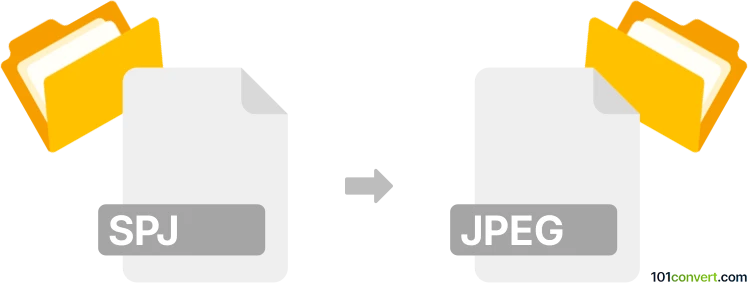
How to convert spj to jpeg file
- Other formats
- No ratings yet.
101convert.com assistant bot
3h
Understanding SPJ and JPEG file formats
SPJ files are typically associated with Photo Pos Pro, a photo editing software. These files store project data, including layers, effects, and other editing information, and are not standard image formats. In contrast, JPEG (Joint Photographic Experts Group) is a widely used compressed image format suitable for sharing and viewing on most devices and platforms.
Why convert SPJ to JPEG?
Converting an SPJ file to JPEG allows you to share, print, or use your edited image in other applications. JPEG files are universally supported, while SPJ files can only be opened in Photo Pos Pro.
How to convert SPJ to JPEG
Since SPJ is a proprietary project format, you must use Photo Pos Pro to open and export your project as a JPEG image. Here’s how:
- Open your SPJ file in Photo Pos Pro.
- Go to File → Export As → JPEG.
- Choose your desired quality and location, then click Save.
Best software for SPJ to JPEG conversion
The recommended software for this conversion is Photo Pos Pro, as it is the native application for SPJ files. No online converters or third-party tools can directly convert SPJ files without Photo Pos Pro.
Tips for successful conversion
- Before exporting, flatten all layers if you want a single-layer JPEG image.
- Adjust the JPEG quality settings to balance file size and image clarity.
- Keep a backup of your original SPJ file for future edits.
Note: This spj to jpeg conversion record is incomplete, must be verified, and may contain inaccuracies. Please vote below whether you found this information helpful or not.