Convert SPBA to CSV
How to export contacts from Samsung Kies backups. Available spba to csv converters.
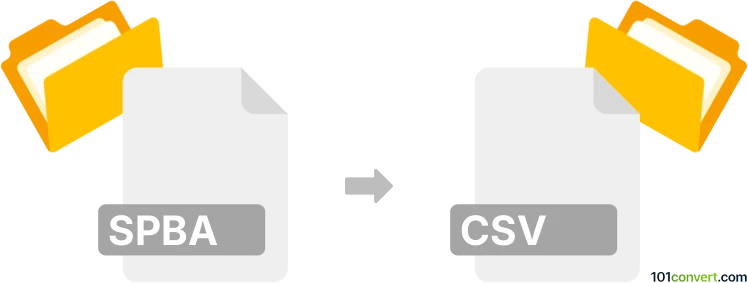
How to convert spba to csv file
- Mobile platforms
- No ratings yet.
Samsung Kies contacts (like .spba libraries) can be exported and saved in separate files in one of the suitable formats that can imported to other personal managers or devices, such as Comma Separated Value files (.csv). But you can do this only with the original Kies software and perhaps only in certain versions of it, some are unfortunately not capable of spba to csv conversion.
101convert.com assistant bot
2mos
Understanding SPBA and CSV file formats
The SPBA file format is a specialized format used primarily for storing data related to specific applications or systems. It is not a widely recognized format and is often associated with proprietary software. On the other hand, the CSV (Comma-Separated Values) file format is a widely used format for storing tabular data. It is simple, text-based, and can be easily opened and edited in spreadsheet applications like Microsoft Excel or Google Sheets.
Why convert SPBA to CSV?
Converting an SPBA file to a CSV format can be beneficial for several reasons. CSV files are more accessible and can be opened by a variety of software applications, making data sharing and analysis easier. Additionally, CSV files are more user-friendly for data manipulation and reporting purposes.
Best software for SPBA to CSV conversion
Since SPBA is a less common format, finding a direct converter might be challenging. However, you can use specialized data conversion tools or software that supports SPBA files. One recommended approach is to use a software that can open SPBA files and then export the data to CSV. If the software supports it, you can use the File → Export → CSV option to perform the conversion.
Steps to convert SPBA to CSV
- Open the SPBA file using the software that supports this format.
- Navigate to the File menu and select Export.
- Choose CSV as the export format.
- Save the file to your desired location.
Conclusion
Converting SPBA files to CSV can greatly enhance the usability and accessibility of your data. By using the right tools and following the correct steps, you can ensure a smooth conversion process.
Suggested software and links: spba to csv converters
This record was last reviewed some time ago, so certain details or software may no longer be accurate.
Help us decide which updates to prioritize by clicking the button.