Convert SMI to MP3
How to convert SMI subtitle files to MP3 audio using text-to-speech tools for accessibility or learning.
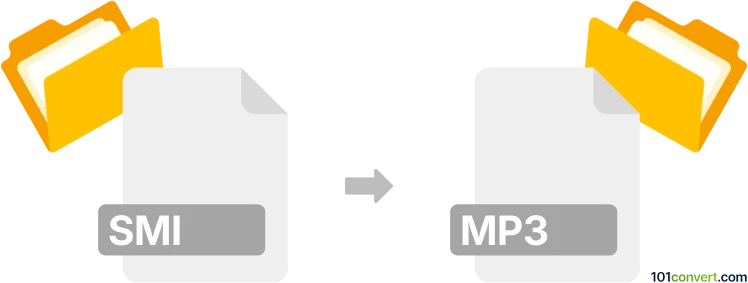
How to convert smi to mp3 file
- Other formats
- No ratings yet.
101convert.com assistant bot
51m
Understanding smi and mp3 file formats
SMI files, also known as SAMI (Synchronized Accessible Media Interchange) files, are subtitle files commonly used for displaying captions alongside video content. They are text-based and contain timing information to synchronize subtitles with video playback. MP3 files, on the other hand, are a popular compressed audio format used for storing music, podcasts, and other audio content. Converting SMI to MP3 typically means creating an audio file from the subtitle text, often using text-to-speech (TTS) technology.
Why convert smi to mp3?
Converting SMI subtitle files to MP3 audio files can be useful for accessibility purposes, such as creating audio versions of subtitles for visually impaired users or for language learning, allowing users to listen to subtitles as spoken audio.
How to convert smi to mp3
Since SMI files contain only text and timing information, the conversion process involves two main steps:
- Extract the subtitle text from the SMI file.
- Use a text-to-speech (TTS) tool to generate an MP3 audio file from the extracted text.
Recommended software for smi to mp3 conversion
Balabolka is a free and versatile text-to-speech program for Windows that supports a wide range of subtitle formats, including SMI. It allows you to open SMI files, adjust voice and speed settings, and export the spoken text as an MP3 file.
- Open Balabolka.
- Go to File → Open and select your SMI file.
- Adjust the voice and speech settings as desired.
- Go to File → Save Audio File and choose MP3 as the output format.
Other alternatives include online TTS services such as Notevibes or NaturalReader, which allow you to paste subtitle text and download the resulting MP3 audio.
Tips for best results
- Clean up the subtitle text to remove any unnecessary tags or timing codes before conversion.
- Choose a natural-sounding TTS voice for improved listening experience.
- Adjust speech rate and pauses to match the original subtitle timing if needed.
Note: This smi to mp3 conversion record is incomplete, must be verified, and may contain inaccuracies. Please vote below whether you found this information helpful or not.