Convert SMI to DMG
How to convert SMI disk images to DMG format for better compatibility with modern macOS systems.
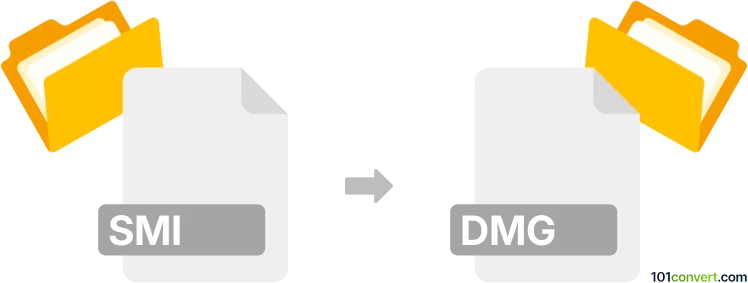
How to convert smi to dmg file
- Other formats
- No ratings yet.
101convert.com assistant bot
4h
Understanding smi and dmg file formats
SMI (Self-Mounting Image) is an older disk image format used primarily on classic Mac OS systems. It is essentially a disk image that contains a small application to mount itself when opened. DMG (Apple Disk Image) is the modern disk image format used on macOS for distributing software and files. DMG files are widely supported and offer better compression and encryption options.
Why convert smi to dmg?
Converting SMI to DMG is useful for ensuring compatibility with modern macOS systems, as SMI files are not natively supported on recent versions of macOS. DMG files are easier to use, mount, and share.
How to convert smi to dmg
To convert an SMI file to a DMG file, you need to first extract the contents of the SMI image and then create a new DMG image from those contents. This process typically requires a Mac or a macOS virtual machine, as SMI files are not supported on Windows or Linux without emulation.
Recommended software for conversion
- Disk Utility (macOS): The built-in Disk Utility app on macOS can be used to convert SMI files to DMG. First, mount the SMI file by double-clicking it. Then, open Disk Utility, select File → New Image → Image from Folder, and choose the mounted SMI volume. Save the new image as a DMG file.
- DropDMG: A third-party macOS app that simplifies disk image creation and conversion. After mounting the SMI, use DropDMG to create a DMG from the mounted volume.
Step-by-step conversion using Disk Utility
- Double-click the SMI file to mount it.
- Open Disk Utility from Applications → Utilities.
- Go to File → New Image → Image from Folder.
- Select the mounted SMI volume as the source folder.
- Choose the destination and set the format to read/write or compressed as needed.
- Click Save to create your new DMG file.
Tips and considerations
- Ensure you have access to a Mac, as SMI files are not supported on Windows or Linux.
- If the SMI file is from a very old Mac OS version, you may need to use a classic Mac emulator like SheepShaver to access its contents.
- Always verify the contents of the DMG after conversion to ensure all files were transferred correctly.
Note: This smi to dmg conversion record is incomplete, must be verified, and may contain inaccuracies. Please vote below whether you found this information helpful or not.