Convert SMF to MP3
Can I convert .smf files directly to .mp3 format?
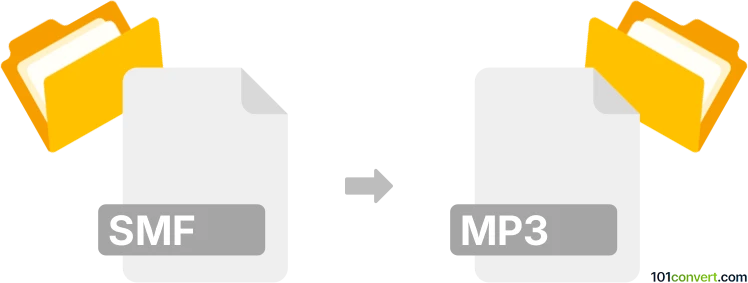
How to convert smf to mp3 file
- Audio
- No ratings yet.
We are not aware of any possibility to convert SMF Standard Midi Files directly to MP3 Audio Files (.smf to .mp3 conversion).
Since SMF files are essentially MIDI files, you can try renaming your file's extension from SMF to MID, in order to try a MID to MP3 conversion.
At this moment, we do not know any audio editing software or conversion utility capable of working directly with SMF files and converting them to MP3 format.
101convert.com assistant bot
2mos
Understanding SMF and MP3 file formats
SMF, or Standard MIDI File, is a file format used to store musical performance data. It contains information about musical notes, timing, and instrument assignments, but does not contain actual audio data. This makes SMF files small in size and ideal for sharing musical compositions that can be played back on any MIDI-compatible device.
MP3, or MPEG Audio Layer III, is a popular audio file format known for its ability to compress audio data without significantly compromising quality. MP3 files contain actual audio data, making them suitable for playback on a wide range of devices and platforms.
How to convert SMF to MP3
Converting an SMF file to an MP3 involves a process where the MIDI data is rendered into audio, which can then be saved as an MP3 file. This requires software that can interpret MIDI data and convert it into audio.
Best software for SMF to MP3 conversion
One of the best software options for converting SMF to MP3 is Audacity. Audacity is a free, open-source audio editor that supports a wide range of audio formats and conversion processes. To convert SMF to MP3 using Audacity, follow these steps:
- Open Audacity and go to File → Import → MIDI to load your SMF file.
- Once the MIDI file is loaded, you may need to assign virtual instruments to the MIDI tracks for proper audio rendering.
- After setting up the instruments, go to File → Export → Export as MP3.
- Choose your desired settings and save the file.
Another excellent tool is GarageBand for Mac users, which allows for easy MIDI to audio conversion and export to MP3.
This record was last reviewed some time ago, so certain details or software may no longer be accurate.
Help us decide which updates to prioritize by clicking the button.