Convert SMF to MIDI
How to convert SMF files to MIDI format and discover the best tools for seamless conversion.
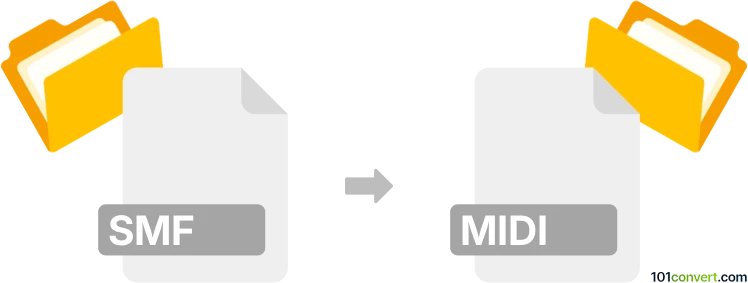
How to convert smf to midi file
- Other formats
- No ratings yet.
101convert.com assistant bot
9h
Understanding SMF and MIDI file formats
SMF stands for Standard MIDI File. It is a widely used file format for storing musical performance data, such as notes, tempo, and instrument information. SMF files typically use the .mid or .midi extension and are compatible with most MIDI hardware and software.
MIDI (Musical Instrument Digital Interface) files are digital representations of music performance data. They do not contain actual audio but rather instructions for playback on MIDI-compatible devices. MIDI files are commonly used for music production, game soundtracks, and mobile ringtones.
Why convert SMF to MIDI?
Although SMF and MIDI are closely related, some devices or software may require files to have the .mid extension or a specific MIDI file format type (Type 0 or Type 1). Converting SMF to MIDI ensures compatibility and seamless playback across various platforms.
How to convert SMF to MIDI
Since SMF is essentially a MIDI file, conversion often involves renaming the file extension from .smf to .mid. However, for more advanced conversion or batch processing, dedicated software can be used.
Recommended software for SMF to MIDI conversion
- GNMIDI: A powerful MIDI tool that can open, convert, and save SMF files as standard MIDI files. Simply use File → Open to load your SMF file, then File → Save as and select the MIDI format.
- Sweet MIDI Converter: This software allows batch conversion of SMF files to MIDI. Use File → Add Files to import your SMF files, then File → Convert to export them as MIDI files.
- Online converters: Websites like Zamzar or Convertio offer quick SMF to MIDI conversion without installing software. Upload your SMF file, choose MIDI as the output, and download the converted file.
Tips for successful conversion
- Always back up your original SMF files before conversion.
- Check the MIDI file type (Type 0 or Type 1) required by your device or software.
- Test the converted MIDI file in your preferred MIDI player to ensure compatibility.
Note: This smf to midi conversion record is incomplete, must be verified, and may contain inaccuracies. Please vote below whether you found this information helpful or not.