Convert SMF to DOCX
How to convert SMF (MIDI) files to DOCX documents using music notation and word processing software.
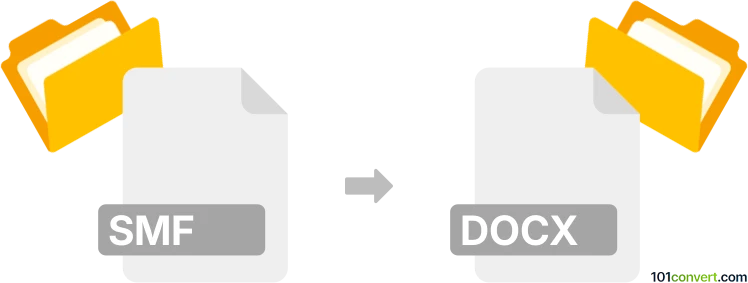
How to convert smf to docx file
- Other formats
- No ratings yet.
101convert.com assistant bot
2h
Understanding smf and docx file formats
SMF (Standard MIDI File) is a file format used to store musical performance data, such as notes, tempo, and instrument information. It is widely used for music production and playback on digital instruments and software. DOCX is a Microsoft Word document format that contains formatted text, images, tables, and other document elements. It is commonly used for creating and sharing text-based documents.
Why convert smf to docx?
Converting an SMF file to DOCX is useful when you want to document or share the musical information in a readable, text-based format. For example, you might want to include a description of the MIDI file, its structure, or even a transcription of the music in a Word document.
How to convert smf to docx
There is no direct converter that transforms SMF (MIDI) files into DOCX documents, as they serve very different purposes. However, you can follow these steps to achieve the conversion:
- Use a MIDI notation software such as MuseScore or Sibelius to open the SMF file and display the musical notation.
- Export or print the score as a PDF using File → Export → PDF or File → Print → Print to PDF.
- Open the PDF in Microsoft Word (Word 2013 or later) using File → Open and select the PDF file. Word will convert the PDF into an editable DOCX document.
- Save the file as DOCX using File → Save As → Word Document (*.docx).
Recommended software for smf to docx conversion
- MuseScore (Free, Windows/Mac/Linux): Excellent for opening SMF files and exporting sheet music.
- Microsoft Word (Windows/Mac): Converts PDFs to DOCX format with good accuracy.
- Sibelius (Paid, Windows/Mac): Professional music notation software with advanced export options.
Summary
While there is no one-step SMF to DOCX converter, using music notation software to visualize and export your MIDI file, then converting the result to DOCX via PDF, is the most effective workflow. This method preserves the musical information in a format suitable for documentation and sharing.
Note: This smf to docx conversion record is incomplete, must be verified, and may contain inaccuracies. Please vote below whether you found this information helpful or not.