Convert SME to TEXT
How to convert sme to text. Available sme to text converters.
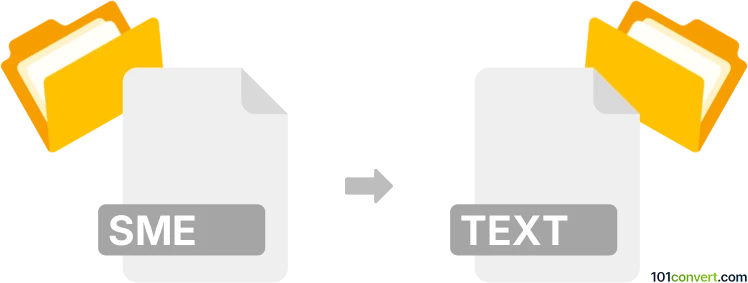
How to convert sme to text file
- Mobile platforms
- No ratings yet.
sme to text conversion most likely represents attempts to export messages / contacts from a .sme backup (Samsung Kies) to a text file (typically some structured format, such as CSV). Such export should be doable with Samusung Kies, or at least in some of the older versions of the utility.
Some other programs, for example the SmartEncryptor also use .sme files, but it is unlikely that these encrypted archives can be exported to some text format (.txt) directly. Perhaps it is possible that some text files are located within the encrypted .sme file. If that's the case, you will need to decrypt and extract the archive using SmartEncryptor, no converter will help you.
101convert.com assistant bot
2mos
Understanding SME and Text file formats
The SME file format is typically associated with Samsung Memo files, which are used to store notes and memos on Samsung devices. These files contain text data and sometimes additional metadata related to the memo application. On the other hand, a Text file (commonly with a .txt extension) is a standard format for storing plain text data. Text files are widely used due to their simplicity and compatibility with almost all text editors and operating systems.
Why convert SME to Text?
Converting SME files to Text format can be beneficial for users who want to access their memos on different devices or applications that do not support the SME format. Text files are universally readable and can be easily shared, edited, and backed up.
Best software for SME to Text conversion
One of the best tools for converting SME files to Text format is Samsung Notes application. Here’s how you can do it:
- Open the Samsung Notes application on your device.
- Select the memo you want to convert.
- Go to Menu → Export → Text.
- Choose the location where you want to save the converted text file.
For users who do not have access to Samsung devices, online converters like CloudConvert can be used. Simply upload your SME file and choose Text as the output format.
Conclusion
Converting SME files to Text format is a straightforward process that enhances the accessibility and usability of your memos. By using the Samsung Notes application or online converters, you can easily transform your SME files into universally readable text files.
This record was last reviewed some time ago, so certain details or software may no longer be accurate.
Help us decide which updates to prioritize by clicking the button.