Convert SME to DOCX
How to convert sme to docx. Recovery of Samsung Kies backups. Possible sme to docx converters.
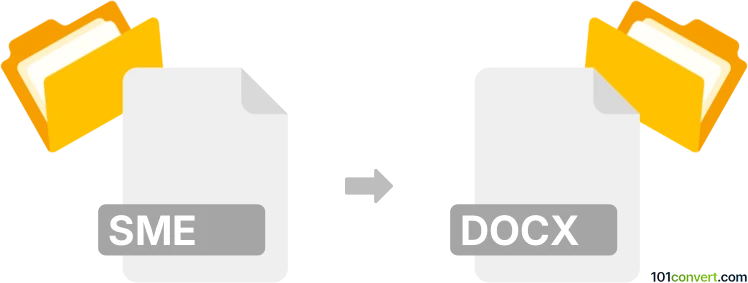
How to convert sme to docx file
- Mobile platforms
- No ratings yet.
sme to docx conversion is most likely mainly related to export or recovery of messages / contacts from a .sme backup (Samsung Kies) to some sort of output file readable on PCs, for example .docx documents from Microsoft Word.
This should be certainly possible with Samsung Kies (or at least in some of the older versions) because the program allows for export of .sme files to TXT/CSV, formats that you can import to any word processor and save as .docx file.
Except for that, SME file type is also used for encrypted archives made in SmartEncryptor, but is unlikely that it can be directly converted to Microsoft Word document (.docx). It would be more about the decryption of .sme files and recovery of the .docx file from within.
101convert.com assistant bot
2mos
Understanding SME and DOCX file formats
The SME file format is primarily associated with Samsung Memo files, which are used to store notes and memos on Samsung devices. These files contain text, images, and other data that users save as memos. On the other hand, the DOCX file format is a widely used document format created by Microsoft Word. It is part of the Microsoft Office suite and is used for creating, editing, and sharing text documents with rich formatting, images, tables, and more.
How to convert SME to DOCX
Converting an SME file to a DOCX file involves extracting the content from the Samsung Memo file and saving it in a format that Microsoft Word can read. This process can be done manually or with the help of specialized software.
Best software for SME to DOCX conversion
One of the best tools for converting SME files to DOCX is Samsung Notes. Here’s how you can do it:
- Open the Samsung Notes app on your device.
- Select the memo you want to convert.
- Tap on the Menu button and choose Export.
- Select Microsoft Word as the export format.
- Save the file, which will now be in DOCX format.
If you do not have access to a Samsung device, you can use online converters like Zamzar or CloudConvert to perform the conversion. Simply upload your SME file, select DOCX as the output format, and download the converted file.
This record was last reviewed some time ago, so certain details or software may no longer be accurate.
Help us decide which updates to prioritize by clicking the button.