Convert SLX to MDL
How to convert SLX Simulink models to MDL format for compatibility with older MATLAB versions.
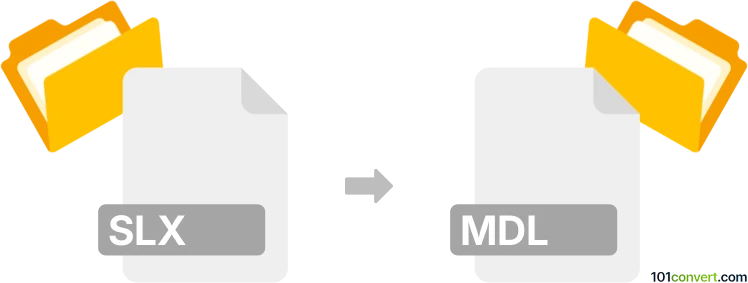
How to convert slx to mdl file
- Other formats
- No ratings yet.
101convert.com assistant bot
4h
Understanding SLX and MDL file formats
SLX files are the modern file format used by MATLAB Simulink to store models. They are based on XML and offer better performance, version control, and compatibility compared to the older format. MDL files are the legacy Simulink model format, which is text-based and was widely used in earlier versions of MATLAB.
Why convert SLX to MDL?
Converting SLX to MDL is often necessary for compatibility with older versions of MATLAB Simulink or for integration with tools that only support the MDL format.
How to convert SLX to MDL
The best way to convert an SLX file to an MDL file is by using MATLAB Simulink itself. Simulink provides built-in support for saving models in both formats.
Step-by-step conversion using MATLAB Simulink
- Open your SLX file in MATLAB Simulink.
- Go to File → Save As.
- In the Save as type dropdown, select MDL Files (*.mdl).
- Enter a file name and click Save.
This will create an MDL version of your Simulink model.
Recommended software for SLX to MDL conversion
- MATLAB Simulink (by MathWorks) – The official and most reliable tool for this conversion.
There are no reliable third-party converters for this task, as both formats are proprietary to MathWorks.
Important notes
- Some features in SLX may not be fully supported in the MDL format, especially if your model uses newer Simulink blocks or settings.
- Always verify the converted MDL file by opening it in the target version of Simulink.
Note: This slx to mdl conversion record is incomplete, must be verified, and may contain inaccuracies. Please vote below whether you found this information helpful or not.