Convert SLX to M
How to convert Simulink SLX files to MATLAB M files using MATLAB's built-in export tools.
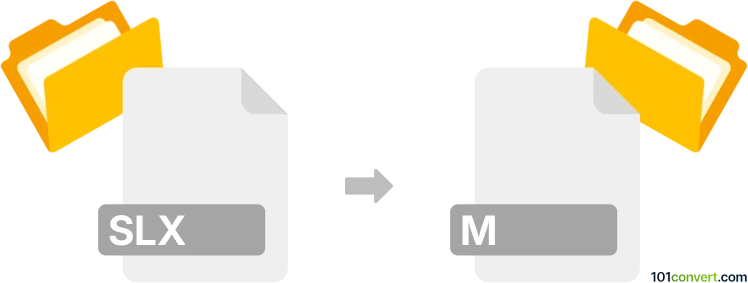
How to convert slx to m file
- Other formats
- No ratings yet.
101convert.com assistant bot
9h
Understanding SLX and M file formats
SLX files are Simulink model files used by MATLAB's Simulink environment. They store graphical models for simulation and model-based design, including system diagrams, blocks, and parameters. M files, on the other hand, are MATLAB script or function files containing plain text code written in MATLAB language. These files are used to automate tasks, perform calculations, or define functions.
Why convert SLX to M files?
Converting an SLX file to an M file allows you to generate MATLAB code that programmatically recreates the Simulink model. This is useful for version control, automation, or sharing models in a text-based format.
How to convert SLX to M file
There is no direct one-click converter for SLX to M, but MATLAB provides built-in tools to generate MATLAB code from Simulink models:
- Open your SLX file in Simulink.
- Go to File → Export Model To → MATLAB File or right-click the model canvas and select Export Model to MATLAB File.
- MATLAB will generate an M file that, when run, reconstructs the Simulink model programmatically.
This M file contains MATLAB commands such as add_block and set_param to build the model structure.
Best software for SLX to M conversion
The best and most reliable tool for this conversion is MATLAB with Simulink itself. No third-party software matches its accuracy or compatibility for this task.
Tips and considerations
- The generated M file is intended for model reconstruction, not for simulation or analysis directly.
- Some model features or custom blocks may not be fully represented in the M file.
- Always review and test the generated M file to ensure it recreates your model as expected.
Note: This slx to m conversion record is incomplete, must be verified, and may contain inaccuracies. Please vote below whether you found this information helpful or not.