Convert SLDPRT to XML
How to convert SolidWorks SLDPRT files to XML format using SolidWorks API or third-party tools.
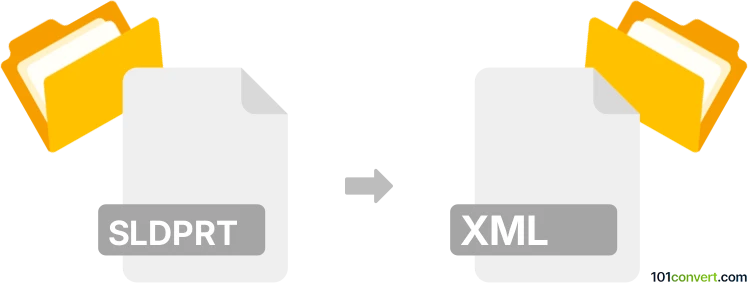
How to convert sldprt to xml file
- Other formats
- No ratings yet.
101convert.com assistant bot
4h
Understanding sldprt and xml file formats
SLDPRT is the native file format for SolidWorks part files, containing 3D CAD data, features, and design history. XML (eXtensible Markup Language) is a flexible, text-based format used for storing and transporting structured data. Converting SLDPRT to XML is often required for interoperability, data exchange, or integration with other software systems.
Why convert sldprt to xml?
Converting a SLDPRT file to XML allows you to extract and represent 3D model data in a structured, readable format. This is useful for custom applications, data analysis, or integrating CAD data with other engineering or business systems.
How to convert sldprt to xml
Direct conversion from SLDPRT to XML is not natively supported in most CAD software. However, you can export the part data to an intermediate format (such as STEP or IGES) and then use specialized tools or SolidWorks API to generate XML representations.
Recommended software for sldprt to xml conversion
- SolidWorks: Use the SolidWorks API or macros to export part data as XML. You can access this via Tools → Macro → New and write a script to extract features and parameters to XML.
- Autodesk Inventor: Import the SLDPRT file, then use File → Export → Export to XML if available, or use Inventor's API for custom XML export.
- CAD Exchanger: This tool can import SLDPRT files and export to various formats, including XML-based representations.
- Custom scripts: Use Python with libraries like pythoncom and pywin32 to automate SolidWorks and extract data to XML.
Step-by-step conversion using SolidWorks API
- Open your SLDPRT file in SolidWorks.
- Go to Tools → Macro → New and create a new macro.
- Write or paste a script that extracts part features, dimensions, and properties, then writes them to an XML file.
- Run the macro to generate your XML file.
Tips for successful conversion
- Ensure you have the correct permissions and access to the SolidWorks API.
- Test your XML output to verify all required data is included.
- Consider using third-party tools if you need a graphical interface or batch processing.
Conclusion
While there is no one-click solution for SLDPRT to XML conversion, using SolidWorks API or third-party tools like CAD Exchanger provides a reliable workflow. This enables you to integrate CAD data with other systems or processes that require XML input.
Note: This sldprt to xml conversion record is incomplete, must be verified, and may contain inaccuracies. Please vote below whether you found this information helpful or not.