Convert SLDPRT to SLDDRW
How to convert SLDPRT 3D part files to SLDDRW 2D drawings using SolidWorks software.
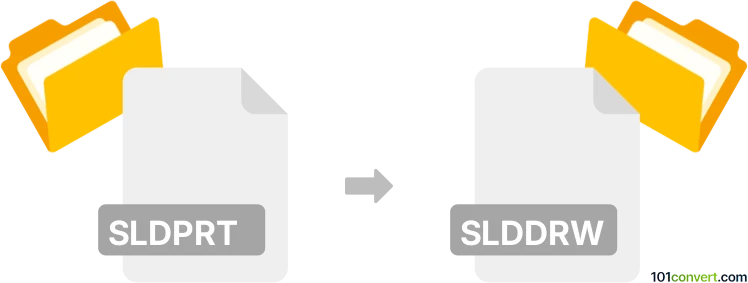
How to convert sldprt to slddrw file
- Other formats
- No ratings yet.
101convert.com assistant bot
5h
Understanding sldprt and slddrw file formats
SLDPRT files are SolidWorks Part files, containing 3D models and design data for individual components. SLDDRW files are SolidWorks Drawing files, used to create 2D engineering drawings from 3D models, including dimensions, annotations, and views for manufacturing or documentation.
How to convert sldprt to slddrw
Converting a SLDPRT file to a SLDDRW file involves creating a 2D drawing from a 3D part model. This process is typically performed within SolidWorks itself, as both formats are proprietary to the software. There is no direct file conversion tool outside of SolidWorks that can perform this operation with full fidelity.
Step-by-step conversion using SolidWorks
- Open your SLDPRT file in SolidWorks.
- Go to File → Make Drawing from Part/Assembly.
- Select a drawing template or create a new one as prompted.
- Drag and drop the desired views (front, top, isometric, etc.) onto the drawing sheet.
- Add dimensions, annotations, and other details as needed.
- Save the file by selecting File → Save As and choosing the SLDDRW format.
Recommended software for sldprt to slddrw conversion
The best and most reliable software for this conversion is SolidWorks itself. No third-party converter can fully replicate the drawing creation process, as it requires interpretation of 3D geometry and drawing standards.
Key points to remember
- SLDPRT to SLDDRW conversion is a design process, not a simple file conversion.
- Use SolidWorks for accurate and professional results.
- Customize your drawing with views, dimensions, and annotations as needed.
Note: This sldprt to slddrw conversion record is incomplete, must be verified, and may contain inaccuracies. Please vote below whether you found this information helpful or not.