Convert SLDPRT to U3D
How to convert SLDPRT files to U3D format for 3D PDF embedding and sharing across platforms.
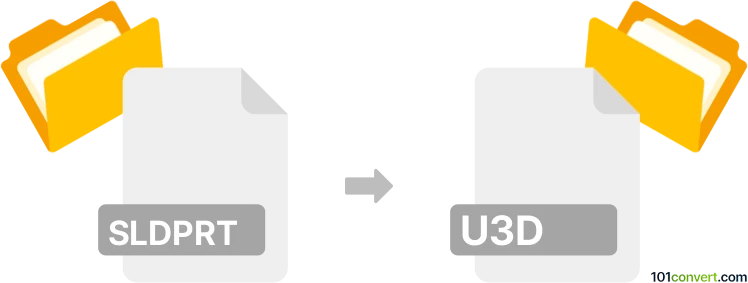
How to convert sldprt to u3d file
- Other formats
- No ratings yet.
101convert.com assistant bot
4h
Understanding sldprt and u3d file formats
SLDPRT files are 3D part files created by SolidWorks, a leading CAD (Computer-Aided Design) software. These files store detailed 3D models, including geometry, textures, and design data. U3D (Universal 3D) is a compressed 3D file format designed for sharing 3D data across different platforms and is commonly used for embedding interactive 3D models in PDF documents.
Why convert sldprt to u3d?
Converting SLDPRT to U3D is useful when you need to share 3D models in a universally accessible format, especially for embedding in PDFs or for use in applications that support U3D but not native SolidWorks files.
How to convert sldprt to u3d
Direct conversion from SLDPRT to U3D is not natively supported in most CAD software. The typical workflow involves exporting the SLDPRT file to an intermediate format (such as STEP or OBJ), then converting that file to U3D.
Recommended software for conversion
- SolidWorks: Export your SLDPRT file to STEP or OBJ using File → Save As and select the desired format.
- Meshlab: Open the exported file (e.g., OBJ) and use File → Export Mesh As to save as U3D.
- PDF3D ReportGen: This professional tool can import various 3D formats and export directly to U3D, streamlining the process.
Step-by-step conversion process
- Open your SLDPRT file in SolidWorks.
- Go to File → Save As and choose STEP or OBJ as the output format.
- Open the exported file in Meshlab or PDF3D ReportGen.
- In Meshlab, use File → Export Mesh As and select U3D as the output format.
- Alternatively, in PDF3D ReportGen, import the file and export directly to U3D.
Tips for successful conversion
- Check the exported model for geometry errors before converting to U3D.
- Use PDF3D ReportGen for the most reliable and high-quality U3D output.
- Ensure all textures and materials are properly mapped if needed in the U3D file.
Note: This sldprt to u3d conversion record is incomplete, must be verified, and may contain inaccuracies. Please vote below whether you found this information helpful or not.