Convert SLDPRT to ASM
How to convert SLDPRT part files to ASM assembly files using PTC Creo and best practices.
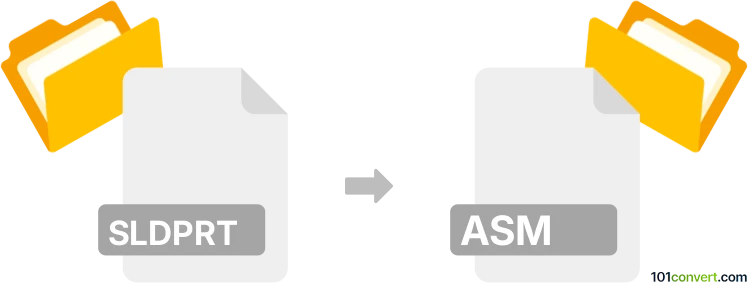
How to convert sldprt to asm file
- Other formats
- No ratings yet.
101convert.com assistant bot
1h
Understanding SLDPRT and ASM file formats
SLDPRT is the native part file format used by SolidWorks, a leading 3D CAD software. It contains detailed information about a single 3D part, including geometry, features, and material properties. ASM files, on the other hand, are assembly files used by PTC Creo (formerly Pro/ENGINEER). An ASM file defines how multiple parts (often in PRT format) are assembled together, including their spatial relationships and constraints.
Why convert SLDPRT to ASM?
Converting an SLDPRT file to an ASM file is typically required when you need to use a SolidWorks part within a Creo assembly. However, since SLDPRT is a single part and ASM is an assembly, the conversion process usually involves first importing the SLDPRT into Creo and then saving or assembling it within an ASM file.
How to convert SLDPRT to ASM
Direct conversion from SLDPRT to ASM is not straightforward because they serve different purposes. The recommended workflow is:
- Open PTC Creo.
- Go to File → Open and select your SLDPRT file. Creo supports importing SolidWorks files directly.
- Once the part is imported, create a new assembly by selecting File → New → Assembly.
- Insert the imported part into the new assembly using Insert → Component → Assemble.
- Save the assembly as an ASM file using File → Save.
Best software for SLDPRT to ASM conversion
The most reliable software for this conversion is PTC Creo, as it natively supports both SLDPRT import and ASM assembly creation. Alternatively, Autodesk Inventor and SolidWorks (with the appropriate plugins) can export to neutral formats like STEP or IGES, which can then be imported into Creo and assembled as ASM files.
Tips for successful conversion
- Check for feature compatibility, as some complex features may not translate perfectly between CAD systems.
- Consider exporting the SLDPRT as a STEP (.step/.stp) file from SolidWorks for better interoperability.
- After importing, verify geometry and constraints in Creo before finalizing the ASM file.
Note: This sldprt to asm conversion record is incomplete, must be verified, and may contain inaccuracies. Please vote below whether you found this information helpful or not.