Convert SLDPRT to MODEL
How to convert SLDPRT files to common 3D model formats like STL, OBJ, and STEP using the best tools.
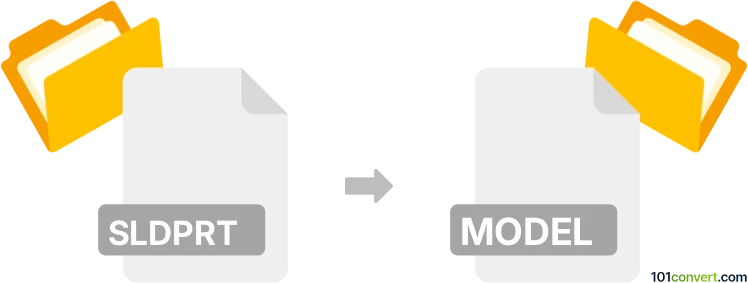
How to convert sldprt to model file
- Other formats
- No ratings yet.
101convert.com assistant bot
8h
Understanding SLDPRT and model file formats
SLDPRT is the native part file format used by SolidWorks, a leading CAD (Computer-Aided Design) software. These files contain 3D part geometry, features, and design history. On the other hand, a model file is a generic term that can refer to various 3D model formats such as OBJ, STL, STEP, or IGES. These formats are widely used for 3D printing, visualization, and interoperability between different CAD and 3D modeling applications.
Why convert SLDPRT to a model file?
Converting an SLDPRT file to a standard model file format allows you to share your 3D designs with users who do not have SolidWorks, or to use your designs in other software for rendering, simulation, or 3D printing. Common target formats include STL for 3D printing, OBJ for graphics applications, and STEP or IGES for CAD interoperability.
How to convert SLDPRT to a model file
The most reliable way to convert SLDPRT files is by using SolidWorks itself, as it ensures the highest compatibility and preserves model details. Here’s how you can do it:
- Open your SLDPRT file in SolidWorks.
- Go to File → Save As.
- In the Save as type dropdown, select your desired model file format (e.g., STL, OBJ, STEP, IGES).
- Click Options to adjust export settings if needed.
- Click Save to export your model.
Best software and converters for SLDPRT to model file conversion
- SolidWorks: The most accurate and feature-rich option for exporting to various model formats.
- Autodesk Fusion 360: Can import SLDPRT files and export to formats like STL, OBJ, and STEP.
- FreeCAD: An open-source alternative that supports importing SLDPRT (with the right add-ons) and exporting to several model formats.
- Online converters (e.g., CAD Exchanger, AnyConv): Useful for quick conversions, but may have file size or feature limitations.
Tips for successful conversion
- Always check the exported model in a viewer to ensure geometry and details are preserved.
- For 3D printing, use STL format and verify mesh quality.
- For CAD interoperability, prefer STEP or IGES formats.
Note: This sldprt to model conversion record is incomplete, must be verified, and may contain inaccuracies. Please vote below whether you found this information helpful or not.