Convert SLDPRT to DAE
How to convert sldpro to dae. Available sldprt to dae converters.
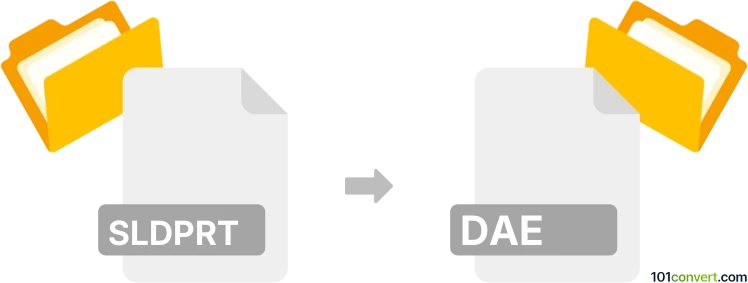
How to convert sldprt to dae file
- 3D modeling
- No ratings yet.
Collada 3D format is well supported in several other 3D modeling / CAD programs so it should be no trouble to find one that can convert SolidWorks part files (.sldprt) to Collada .dae files, .i.e sldprt to dae conversion. Not all data might be successfully converted though.
101convert.com assistant bot
2mos
Understanding SLDPRT and DAE file formats
The SLDPRT file format is a 3D part file used by SOLIDWORKS, a popular CAD (Computer-Aided Design) software. It contains information about the 3D object, including its geometry, appearance, and metadata. SLDPRT files are essential for engineers and designers who work on creating detailed 3D models.
On the other hand, the DAE file format, also known as Collada (Collaborative Design Activity), is an open standard XML schema for exchanging digital assets among various graphics software. DAE files are widely used for 3D modeling and can be imported into various 3D applications, making them versatile for sharing and collaboration.
How to convert SLDPRT to DAE
Converting an SLDPRT file to a DAE file involves exporting the 3D model from SOLIDWORKS and then converting it to the DAE format. This process allows you to use the model in different 3D applications that support the DAE format.
Best software for SLDPRT to DAE conversion
The best software for converting SLDPRT to DAE is SOLIDWORKS itself, as it provides a direct way to export models to various formats. Here’s how you can do it:
- Open your SLDPRT file in SOLIDWORKS.
- Go to File → Save As.
- In the Save as type dropdown menu, select Collada (*.dae).
- Click Save to export your file as a DAE.
Alternatively, you can use third-party software like Autodesk 3ds Max or Blender to import the SLDPRT file and then export it as a DAE file. These tools offer additional features and flexibility for handling 3D models.
Suggested software and links: sldprt to dae converters
This record was last reviewed some time ago, so certain details or software may no longer be accurate.
Help us decide which updates to prioritize by clicking the button.