Convert SLDPRT to DWG
Tools that can be used for exporting of SolidWorks SLDPRT format to DWG.
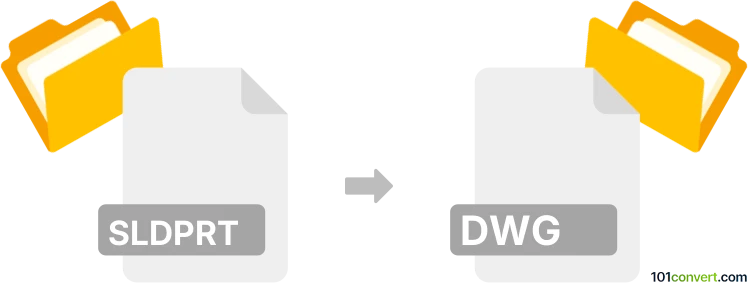
How to convert sldprt to dwg file
- 3D modeling
- No ratings yet.
SLDPRT format comes from SolidWorks and represents 3D designs that contain designs of part for manufacturing processes like CNC machining, 3D printing, and injection molding. SLDPRT files can often be found as part of SLDASM assembly package files, but it's not uncommon to find single parts.
How to convert SolidWorks formats to DWG?
Except for SolidWorks, its formats are supported in numerous professional 3D modeling tools, including CATIA, Inventor, PTC Creo, Siemens NX, and other competitive products. All of these are viable choices for export to DWG format.
Does any free software support the export of the SLDPRT format?
If you cannot access any professional tool, your options for sldprt to dwg conversion will always be limited. Some sources claim that FreeCAD allows the import of SolidWorks formats, but this is not true. You have to use professional tools for this.
Is there any other way to convert SolidWorks formats?
Unfortunately, the only remaining option for sldprt to dwg conversion is using commercial converters, such as CrossManager.
101convert.com assistant bot
3mos
Understanding SLDPRT and DWG file formats
The SLDPRT file format is a 3D CAD file used by SOLIDWORKS, a popular computer-aided design (CAD) software. It contains 3D object data, including geometry, textures, and other design elements. On the other hand, the DWG file format is a widely used format for 2D and 3D design data, primarily associated with AutoCAD software. DWG files store design data, metadata, and other information necessary for CAD applications.
How to convert SLDPRT to DWG
Converting an SLDPRT file to a DWG file involves exporting the 3D model into a format that can be read by AutoCAD or similar software. This conversion is useful for sharing designs with users who do not have access to SOLIDWORKS but can work with DWG files.
Best software for SLDPRT to DWG conversion
The best software for converting SLDPRT to DWG is SOLIDWORKS itself, as it provides a direct export option. Here’s how you can do it:
- Open your SLDPRT file in SOLIDWORKS.
- Go to File → Save As.
- In the Save as type dropdown menu, select DWG.
- Click Save and follow any additional prompts to complete the export.
Another option is to use Autodesk Inventor, which can import SLDPRT files and export them as DWG files. The process is similar:
- Open the SLDPRT file in Autodesk Inventor.
- Go to File → Export → CAD Format.
- Select DWG as the output format and save the file.