Convert SLDPRT to BDF
How to convert SLDPRT files from SolidWorks to BDF format for MSC Nastran FEA analysis.
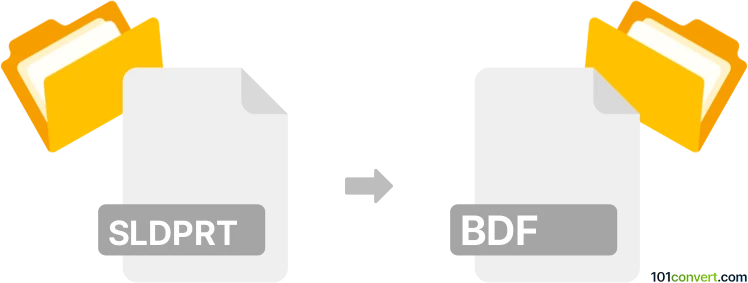
How to convert sldprt to bdf file
- Other formats
- No ratings yet.
101convert.com assistant bot
3h
Understanding sldprt and bdf file formats
SLDPRT files are 3D part files created by SolidWorks, a leading CAD (Computer-Aided Design) software. These files store detailed 3D models, including geometry, features, and metadata for individual parts.
BDF (Bulk Data File) is a text-based file format used by MSC Nastran, a popular finite element analysis (FEA) software. BDF files describe nodes, elements, loads, and boundary conditions for structural analysis simulations.
Why convert sldprt to bdf?
Converting SLDPRT to BDF is essential for engineers who design parts in SolidWorks and need to perform structural analysis in MSC Nastran. This conversion enables seamless workflow integration between CAD modeling and FEA simulation.
How to convert sldprt to bdf
Direct conversion from SLDPRT to BDF is not natively supported in most software. The typical workflow involves exporting the SLDPRT file to a neutral format (such as STEP or IGES), then importing it into a pre/post-processor that supports BDF export.
Recommended software for conversion
- SimLab Composer: Allows import of SLDPRT files and export to Nastran BDF format.
- MSC Patran: Import the neutral file (STEP/IGES), mesh the geometry, and export as BDF.
- Altair HyperMesh: Import geometry, create mesh, and export as Nastran BDF.
Step-by-step conversion using SimLab Composer
- Open SimLab Composer.
- File → Import and select your SLDPRT file.
- Prepare and mesh the geometry as needed.
- File → Export and choose Nastran BDF as the output format.
Tips for successful conversion
- Ensure your SLDPRT model is clean and free of errors before exporting.
- Check mesh quality and element types in the pre/post-processor before exporting to BDF.
- Review the BDF file for completeness, including nodes, elements, and boundary conditions.
Conclusion
Converting SLDPRT to BDF is a multi-step process that bridges CAD design and FEA simulation. Using tools like SimLab Composer, MSC Patran, or Altair HyperMesh ensures accurate and efficient conversion for engineering analysis.
Note: This sldprt to bdf conversion record is incomplete, must be verified, and may contain inaccuracies. Please vote below whether you found this information helpful or not.