Convert SLDPRT to AMF
How to convert SLDPRT files to AMF for 3D printing, including the best software and step-by-step methods.
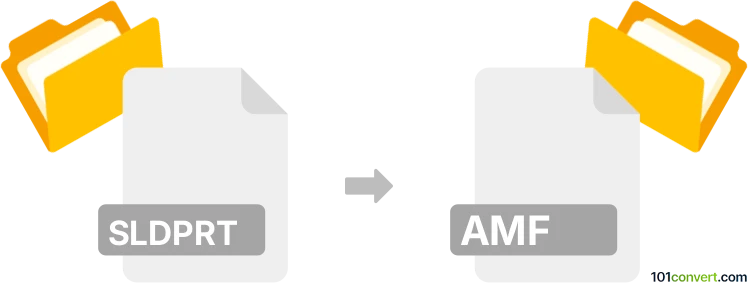
How to convert sldprt to amf file
- Other formats
- No ratings yet.
101convert.com assistant bot
3h
Understanding sldprt and amf file formats
SLDPRT files are 3D part files created by SolidWorks, a popular CAD (Computer-Aided Design) software. These files store detailed information about 3D models, including geometry, features, and metadata. AMF (Additive Manufacturing File) is an open standard file format designed for 3D printing. It supports advanced features like color, materials, lattices, and constellations, making it suitable for modern additive manufacturing workflows.
Why convert sldprt to amf?
Converting SLDPRT to AMF is essential when you need to prepare SolidWorks models for 3D printing, especially if your printer or slicer software supports the AMF format. AMF offers advantages over older formats like STL, such as support for multiple materials and colors.
How to convert sldprt to amf
Direct conversion from SLDPRT to AMF is not always available in all software. However, you can use SolidWorks itself or third-party tools to achieve this:
- Using SolidWorks (2015 and later): SolidWorks natively supports exporting to AMF. Open your SLDPRT file, then go to File → Save As, and select AMF (*.amf) from the file type dropdown. Click Options to adjust export settings if needed, then save.
- Using FreeCAD: FreeCAD is a free, open-source CAD tool that can import SLDPRT files (with the appropriate plugin) and export to AMF. Open your SLDPRT file, then use File → Export and choose AMF as the output format.
- Online converters: Some online services like AnyConv or CAD Exchanger support SLDPRT to AMF conversion. Upload your SLDPRT file and select AMF as the output format. Be cautious with sensitive or proprietary designs when using online tools.
Best software for sldprt to amf conversion
SolidWorks is the most reliable option for converting SLDPRT to AMF, as it preserves all model features and metadata. For users without SolidWorks, FreeCAD is a strong free alternative, though some complex features may not transfer perfectly. Online converters are convenient for quick conversions but may have file size or privacy limitations.
Tips for successful conversion
- Check your model for errors before exporting to AMF to ensure printability.
- Review AMF export options to include colors, materials, and other advanced features if needed.
- After conversion, open the AMF file in your slicer or 3D printing software to verify the integrity of the model.
Note: This sldprt to amf conversion record is incomplete, must be verified, and may contain inaccuracies. Please vote below whether you found this information helpful or not.