Convert SLDASM to MAX
How to convert SolidWorks SLDASM files to Autodesk 3ds Max format for 3D visualization.
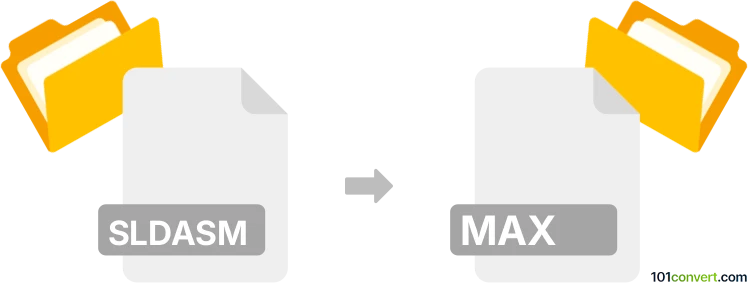
How to convert sldasm to max file
- Other formats
- No ratings yet.
101convert.com assistant bot
2h
Understanding sldasm and max file formats
SLDASM is the file extension for SolidWorks Assembly files, which are used to store 3D assembly data in the SolidWorks CAD software. These files reference multiple part files (SLDPRT) and contain information about how these parts fit together in a 3D space.
MAX files are native to Autodesk 3ds Max, a professional 3D modeling, animation, and rendering software. The MAX format stores 3D scenes, including models, textures, lighting, and animation data.
Why convert sldasm to max?
Converting SLDASM to MAX is often necessary for professionals who want to use engineering assemblies from SolidWorks in 3D visualization, animation, or rendering projects within 3ds Max. This enables the integration of precise CAD models into creative workflows.
How to convert sldasm to max
There is no direct conversion from SLDASM to MAX due to the proprietary nature of both formats. However, you can use an intermediate format supported by both SolidWorks and 3ds Max, such as STEP (.step, .stp), IGES (.iges, .igs), or OBJ (.obj).
- In SolidWorks, open your SLDASM file.
- Go to File → Save As and choose STEP, IGES, or OBJ as the export format.
- Save the exported file to your computer.
- Open Autodesk 3ds Max.
- Go to File → Import and select the exported file (STEP, IGES, or OBJ).
- Follow the import dialog to adjust settings as needed and complete the import.
Best software for sldasm to max conversion
Autodesk 3ds Max is the best choice for importing and working with 3D models in the MAX format. For exporting from SolidWorks, use the built-in export options. For more advanced conversions, consider using Autodesk Inventor or SimLab Composer, which can handle a wider range of CAD formats and offer direct export to 3ds Max-compatible files.
Tips for a successful conversion
- Ensure all referenced part files (SLDPRT) are available when opening the SLDASM in SolidWorks.
- Check for geometry errors after import into 3ds Max and repair as needed.
- Textures and materials may need to be reapplied in 3ds Max after conversion.
Note: This sldasm to max conversion record is incomplete, must be verified, and may contain inaccuracies. Please vote below whether you found this information helpful or not.