Convert SLDASM to JPG
How to convert sldasm to jpg. Possible sldasm to jpg converters.
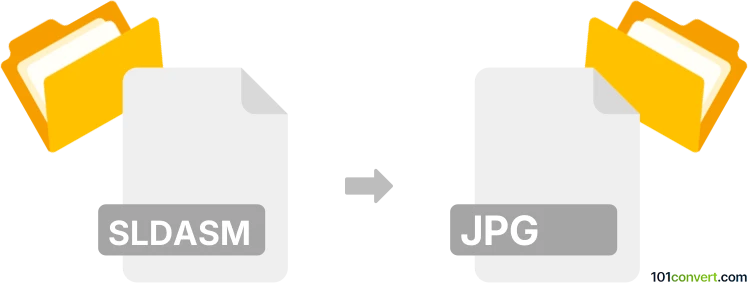
How to convert sldasm to jpg file
- 3D modeling
- No ratings yet.
It actually might be possible to export some views from SolidWorks assembly files (.sldasm) and save them as JPEG (.jpg, .jpeg) or PNG (.png) pictures for previewing purposes. This means that sldasm to jpg conversion is not actually conversion in a proper sense, just a preview export. This can be probably done in lots of programs with SolidWorks format supports.
101convert.com assistant bot
2mos
Understanding SLDASM and JPG file formats
The SLDASM file format is associated with SolidWorks, a popular CAD (Computer-Aided Design) software. It is used to store assembly files, which are collections of parts and components that make up a complete product design. These files are essential for engineers and designers to visualize and manipulate complex assemblies in a 3D environment.
On the other hand, the JPG (or JPEG) file format is a widely-used image format known for its lossy compression, which reduces file size while maintaining acceptable image quality. JPG files are commonly used for sharing and displaying images on the web and across various devices.
Why convert SLDASM to JPG?
Converting an SLDASM file to a JPG format can be beneficial for several reasons. It allows you to share visual representations of your 3D assemblies with stakeholders who may not have access to SolidWorks. Additionally, JPG files are easier to embed in presentations, reports, or websites, making them more accessible for non-technical audiences.
Best software for SLDASM to JPG conversion
To convert SLDASM files to JPG, you will need software that can open and render SolidWorks files. One of the best options is SolidWorks itself, which provides built-in functionality to export images.
Here’s how you can convert SLDASM to JPG using SolidWorks:
- Open your SLDASM file in SolidWorks.
- Navigate to the File menu.
- Select Export and then choose Save As.
- In the Save as type dropdown, select JPEG (*.jpg).
- Choose your desired resolution and quality settings.
- Click Save to complete the conversion.
For those who do not have access to SolidWorks, another option is to use a third-party converter like Spin 3D or Autodesk Viewer, which can handle various CAD file formats and export them as images.
Suggested software and links: sldasm to jpg converters
This record was last reviewed some time ago, so certain details or software may no longer be accurate.
Help us decide which updates to prioritize by clicking the button.