Convert SLD to PDF
How to convert AutoCAD slide files to PDF format. Available sld to pdf converters.
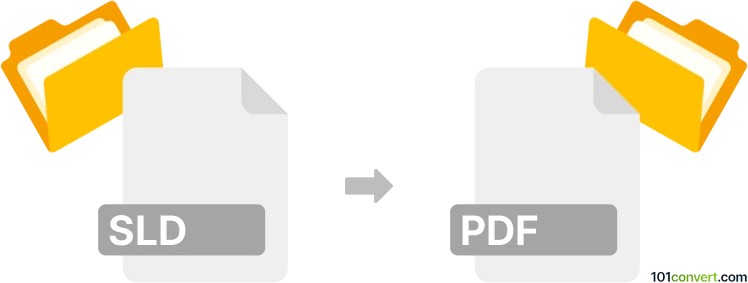
How to convert sld to pdf file
- CAD formats
- No ratings yet.
In the past some 3rd party programs existed that could have been used to export AutoCAD slide files (.sld) to PDF, or other formats. Unfortunately, most of them seems to be no longer available, which makes sld to pdf conversion somewhat tricky nowadays. The only remaining option would probably be to use AutoCAD or some of its add-ons to handle the Autodesk .sld files.
As for other SLD file types, which are mostly various slideshows. Programs that can view them, can also usually print them which can be used to convert sld to pdf in case you have a virtual PDF printer installed.
101convert.com assistant bot
2mos
Understanding SLD and PDF file formats
SLD files are primarily associated with SolidWorks, a computer-aided design (CAD) software used for creating 3D models and designs. These files contain information about the design, including dimensions, materials, and other specifications.
PDF (Portable Document Format) is a widely used file format developed by Adobe that allows users to view, print, and share documents across different platforms without altering the layout or design. PDFs are ideal for sharing documents as they preserve the original formatting.
How to convert SLD to PDF
Converting an SLD file to a PDF can be useful for sharing designs with others who may not have access to SolidWorks. The conversion process involves exporting the design from SolidWorks into a PDF format.
Best software for SLD to PDF conversion
The most effective way to convert an SLD file to a PDF is by using SolidWorks itself. Follow these steps:
- Open the SLD file in SolidWorks.
- Go to the File menu.
- Select Export and then choose PDF as the file format.
- Adjust any settings as needed and click Save.
For users who do not have access to SolidWorks, online converters like Zamzar or Convertio can be used, although they may not support all features of the SLD file.
This record was last reviewed some time ago, so certain details or software may no longer be accurate.
Help us decide which updates to prioritize by clicking the button.