Convert SLD to IGES
How to convert sld to iges. Possible sld to iges converters.
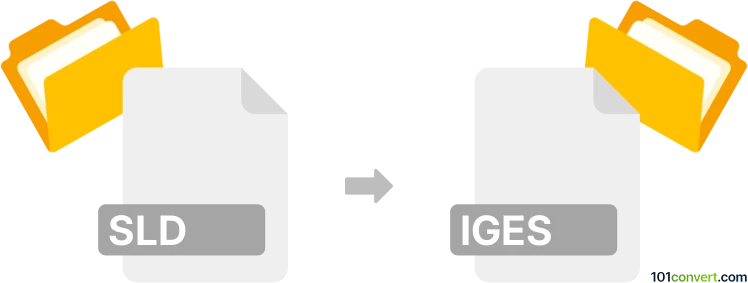
How to convert sld to iges file
- CAD formats
- No ratings yet.
sld to iges conversion is most likely related to export between two CAD formats. Drawings in SLD format (AutoCAD slides) can be exported to IGES format with the File ► Export or Save as.. function found in Autodesk AutoCAD. Unfortunately, we do not have any information about specifics for this conversion, so perhaps if you are looking for something particular, contact Autodesk AutoCAD community forums.
101convert.com assistant bot
3mos
Understanding SLD and IGES file formats
The SLD file format is primarily associated with SolidWorks, a popular CAD software used for creating 3D models and designs. SLD files contain detailed information about the 3D model, including its geometry, features, and configurations. On the other hand, the IGES (Initial Graphics Exchange Specification) file format is a widely-used standard for exchanging 3D models and CAD data between different software applications. IGES files are text-based and can store information about wireframes, surfaces, and solid models.
Why convert SLD to IGES?
Converting SLD files to IGES is often necessary when you need to share your SolidWorks designs with users of other CAD software that do not support the SLD format. IGES serves as a neutral file format that can be imported into various CAD programs, ensuring compatibility and ease of collaboration.
Best software for SLD to IGES conversion
One of the best software options for converting SLD to IGES is SolidWorks itself. SolidWorks provides a straightforward way to export your designs to the IGES format. To do this, open your SLD file in SolidWorks and navigate to File → Save As. In the Save as type dropdown menu, select IGES and click Save. This will create an IGES file from your SolidWorks design.
Another option is to use a dedicated file conversion tool like Autodesk Fusion 360. Fusion 360 supports a wide range of file formats and can import SLD files. Once imported, you can export the design as an IGES file by selecting File → Export → IGES.
Conclusion
Converting SLD files to IGES is essential for ensuring compatibility across different CAD platforms. Using SolidWorks or Autodesk Fusion 360, you can easily perform this conversion and facilitate seamless collaboration with other CAD users.
This record was last reviewed some time ago, so certain details or software may no longer be accurate.
Help us decide which updates to prioritize by clicking the button.