Convert SLD to JPG
How to convert PaintShop Pro styles to JPG format. Possible sld to jpg converters.
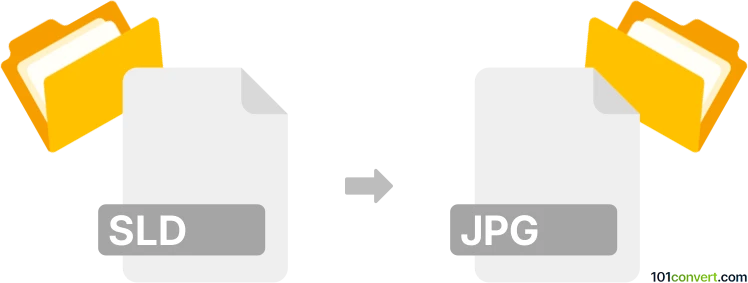
How to convert sld to jpg file
- Graphics
- No ratings yet.
Corel PaintShop Pro possibly allows users to export or save its own styles lines (.sld) as plain images (such as the JPEG). As far as we know, no other software supports this types of .sld files, which makes PaintShop Pro the only choice for sld to jpg conversion.
101convert.com assistant bot
2mos
Understanding the SLD and JPG file formats
The SLD file format, short for Styled Layer Descriptor, is primarily used in geographic information systems (GIS) to define the styling of map layers. It is an XML-based format that describes how map features should be rendered, including colors, line styles, and labels. SLD files are essential for creating visually appealing and informative maps.
On the other hand, the JPG file format, also known as JPEG, is a widely used image format known for its lossy compression, which significantly reduces file size while maintaining acceptable image quality. JPG files are commonly used for digital photography and web graphics due to their balance of quality and file size.
Why convert SLD to JPG?
Converting an SLD file to a JPG format can be useful when you need to share or display map visualizations in a more accessible and widely supported image format. JPG files are easier to view and distribute, making them ideal for presentations, reports, or online sharing.
Best software for SLD to JPG conversion
To convert SLD files to JPG, you can use GIS software that supports SLD rendering and image export. One of the best options is QGIS, a free and open-source GIS application. Here’s how you can perform the conversion:
- Open your SLD file in QGIS.
- Ensure the map layers are styled correctly using the SLD file.
- Go to Project → Import/Export → Export Map to Image.
- Select JPG as the output format and configure the desired resolution and quality settings.
- Click Save to complete the conversion.
Another option is ArcGIS, a professional GIS software suite that also supports SLD files and can export maps to JPG format. The process is similar, involving loading the SLD file, rendering the map, and exporting it as a JPG image.
Suggested software and links: sld to jpg converters
This record was last reviewed some time ago, so certain details or software may no longer be accurate.
Help us decide which updates to prioritize by clicking the button.