Convert SKP to OBJ
How to export SketchUp models to 3D OBJ format. Possible skp to obj converters.
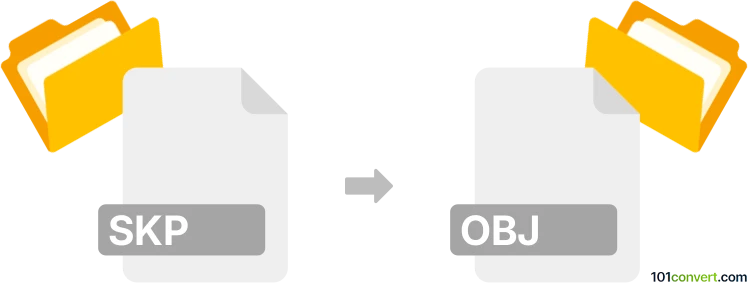
How to convert skp to obj file
- 3D modeling
- Rating: 1.5/5
The PRO version of SketchUp offers users export options to several 3D/CAD formats, including the standard 3D Object format (.obj), which is what the skp to obj conversion represents. You can achieve this with SketchUp's File → Export → 3D model function. Nowadays, many 3D modeling tools and dedicated 3D converters support SketchUp formats as well, so perhaps this conversion is also doable without SketchUp.
When you convert skp to obj using SketchUp, you must define several settings, including edges, textures, faces, and units. Specific limitations for this conversion exist, so before you export skp to obj, it might be worthwhile to check the SketchUp Help Center and read about the limitations of exporting skp to obj in the first place.
101convert.com assistant bot
3mos
Understanding SKP and OBJ file formats
The SKP file format is primarily associated with SketchUp, a 3D modeling software used for a wide range of drawing applications such as architectural, interior design, landscape architecture, and video game design. SKP files store 3D models and are known for their ease of use and intuitive interface.
On the other hand, the OBJ file format is a universally accepted 3D geometry definition file format. It is used to represent 3D geometry alone, including the position of each vertex, the UV position of each texture coordinate vertex, vertex normals, and the faces that make each polygon defined as a list of vertices and texture vertices. OBJ files are widely used for 3D printing, game development, and other 3D modeling applications.
How to convert SKP to OBJ
Converting an SKP file to an OBJ file allows you to use your SketchUp models in a variety of other applications that support the OBJ format. Here’s how you can perform this conversion:
Best software for SKP to OBJ conversion
One of the best software options for converting SKP to OBJ is SketchUp Pro. This software provides a straightforward way to export your models in different formats, including OBJ.
Steps to convert using SketchUp Pro
- Open your SKP file in SketchUp Pro.
- Go to the File menu and select Export.
- Choose 3D Model from the export options.
- In the export dialog, select OBJ as the file format.
- Click Export to save your file as an OBJ.
Alternative converters
Besides SketchUp Pro, there are other tools and online converters available, such as Blender and Online-Convert, which can also perform SKP to OBJ conversions. However, using SketchUp Pro ensures the highest compatibility and quality of the converted model.