Convert SIS to JAR
How to convert Symbian SIS files to JAR format. Available sis to jar conversion options.
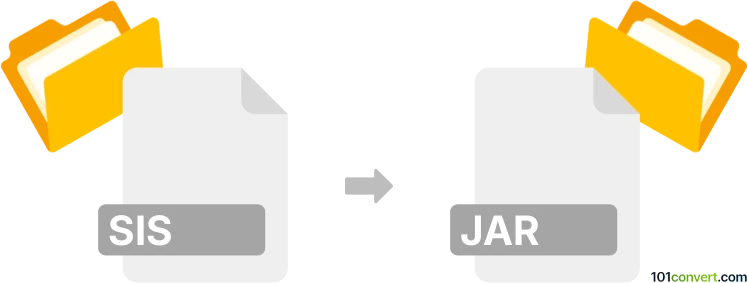
How to convert sis to jar file
- Mobile platforms
- No ratings yet.
SIS to JAR conversion is mainly used for the purpose of converting app installation packages between various Symbian phones. For example Nokia S60 series uses .sis files whilst Nokia S40 used .jar files. The best way is to get some of the utilities for Nokia, for example the SIS to JAR converter.
101convert.com assistant bot
3mos
Understanding SIS and JAR file formats
SIS files are installation packages used by Symbian OS, a mobile operating system that was popular in the early 2000s. These files contain applications, games, or other software that can be installed on Symbian devices. JAR files, on the other hand, are Java Archive files that package multiple Java class files and associated resources (such as images and text) into a single file for distribution. JAR files are commonly used for Java applications and can be executed on any device with a Java Runtime Environment (JRE).
Why convert SIS to JAR?
Converting SIS files to JAR files might be necessary if you want to run a Symbian application on a device that supports Java applications but not Symbian OS. This conversion allows you to leverage the widespread compatibility of Java applications across different platforms.
Best software for SIS to JAR conversion
Converting SIS files to JAR files is not straightforward due to the different nature of these formats. However, some tools and methods can help in this process:
- UnSis: This tool can extract the contents of a SIS file, allowing you to access the application files within. However, it does not directly convert to JAR.
- JAR Maker: After extracting the SIS file, you can use a tool like JAR Maker to package the extracted files into a JAR format. This requires manual intervention and understanding of the application structure.
To convert a SIS file to a JAR file, you would typically extract the SIS file using a tool like UnSis, then manually repackage the necessary files into a JAR using a tool like JAR Maker.
Steps to convert SIS to JAR
- Use UnSis to extract the contents of the SIS file.
- Identify the necessary application files and resources.
- Use JAR Maker to package these files into a JAR file.
- Ensure the JAR file is properly structured and includes a manifest file for execution.
Conclusion
While converting SIS to JAR is not a direct process, using tools like UnSis and JAR Maker can help achieve the desired outcome. This conversion allows Symbian applications to be used on Java-compatible devices, expanding their usability.
Suggested software and links: sis to jar converters
This record was last reviewed some time ago, so certain details or software may no longer be accurate.
Help us decide which updates to prioritize by clicking the button.