Convert SIS to JAD
How to convert sis to jad. Converting Symbian packages. Possible sis to jad converters.
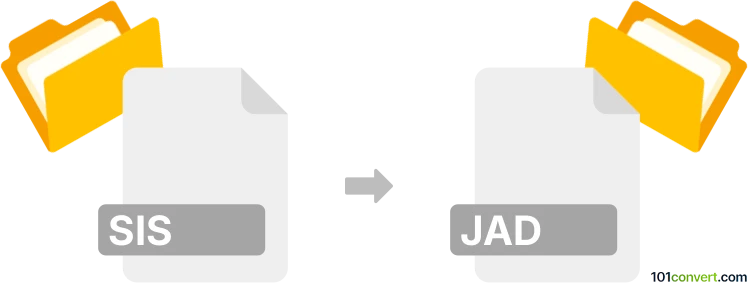
How to convert sis to jad file
- Mobile platforms
- No ratings yet.
Specialized utilities for Symbian phones like the SIS to JAR Converter can be used to convert various Symbian app installation packages (.sis, .sisx, .jar) between each other so they can be used on different versions of Symbian. However, .jad files are just app descriptors and do not contain the actual app, they may be generated alongside the .jar file, but unlikely directly from a .sis file.
Simply put, it is impossible to convert SIS to JAD directly.
Thus, there is no so-called sis to jad converter or a free online .sis to .jad conversion tool.
101convert.com assistant bot
2mos
Understanding SIS and JAD file formats
SIS files are installation packages used by Symbian OS, primarily for mobile devices. These files contain the necessary components to install applications on Symbian-based devices. They are similar to executable files on Windows systems.
JAD files, on the other hand, are Java Application Descriptor files used to describe the contents and requirements of a Java application (JAR file) for mobile devices. They contain metadata about the application, such as its name, version, and the URL to download the JAR file.
Converting SIS to JAD
Converting a SIS file to a JAD file is not a straightforward process because they serve different purposes and platforms. However, if you need to convert a Symbian application to a Java application, you would typically need to rewrite the application code in Java and then package it as a JAR file, accompanied by a JAD file.
Best software for conversion
There is no direct software to convert SIS to JAD due to the fundamental differences in their platforms. However, if you are looking to develop Java applications for mobile devices, you can use tools like Eclipse IDE with the Java ME plugin to create JAR and JAD files. For Symbian development, Carbide.c++ is a suitable choice.
Steps to create a JAD file from a Java application
1. Develop your application in Java using an IDE like Eclipse.
2. Package your application as a JAR file.
3. Use the IDE to generate a JAD file by selecting File → Export → JAD.
Suggested software and links: sis to jad converters
This record was last reviewed some time ago, so certain details or software may no longer be accurate.
Help us decide which updates to prioritize by clicking the button.