Convert SGU to MIDI
Converting .sgu files to standard .midi music data format.
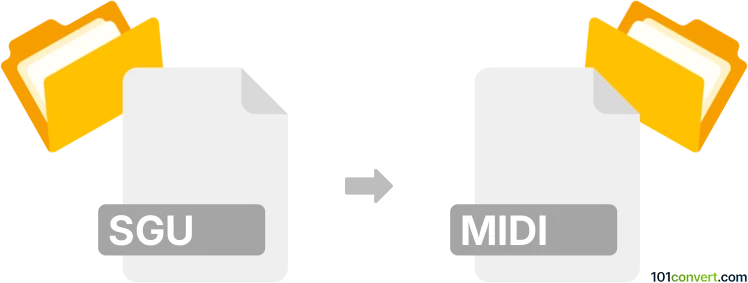
How to convert sgu to midi file
- Audio
- No ratings yet.
You can certainly convert Band-In-a-Box MIDI Files directly to standard MIDI Music Data Files (.sgu to .midi conversion), a fairly simple task.
Use tools, such as for instance MuseScore, or the original software, Band-In-a-Box, itself, as it lets users export SGU files in MIDI format.
101convert.com assistant bot
2mos
Understanding SGU and MIDI file formats
The SGU file format is primarily associated with Band-in-a-Box, a music accompaniment software. SGU files contain song data, including chords, melody, and arrangement information, but do not store actual audio data. Instead, they rely on MIDI data to generate sound.
The MIDI (Musical Instrument Digital Interface) file format is a standard protocol for electronic musical instruments and computers. MIDI files contain information about musical notes, timing, and control signals, allowing for playback on compatible devices and software.
Converting SGU to MIDI
Converting an SGU file to a MIDI file involves extracting the musical data from the SGU file and saving it in the MIDI format. This conversion allows you to use the musical arrangement in various MIDI-compatible applications and devices.
Best software for SGU to MIDI conversion
The most effective software for converting SGU files to MIDI is Band-in-a-Box itself. Follow these steps to perform the conversion:
- Open the SGU file in Band-in-a-Box.
- Navigate to the File menu.
- Select Export and then choose MIDI.
- Save the file in your desired location.
Band-in-a-Box ensures that all musical data is accurately converted to the MIDI format, preserving the integrity of the original arrangement.