Convert SFARK to MID
What are my options for converting .sfark archives to .mid format?
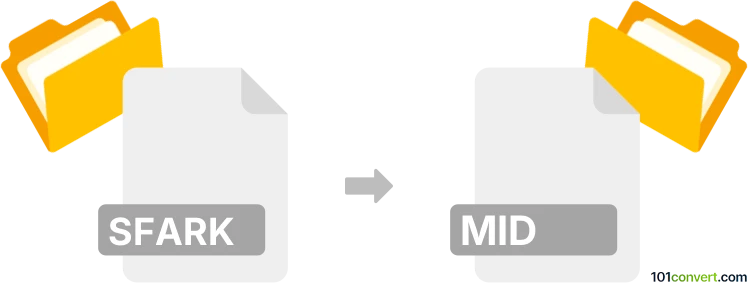
How to convert sfark to mid file
- Audio
- No ratings yet.
Converting Compressed SoundFont Archives directly to MIDI Music Data Files (.sfark to .midi conversion) is possible and shouldn't be too complicated. It seems, however, that your options are quite limited.
To our knowledge, the most reliable option is using Awave Studio, an audio editing software with a wide format support, allowing you to import SFARK archives and export them in MID format.
101convert.com assistant bot
2mos
Understanding the sfark and mid file formats
SFARK is a compressed soundfont file format, commonly used to distribute SoundFont 2 (SF2) files in a smaller size. SoundFonts are collections of audio samples used for MIDI playback, but sfark files themselves are not directly playable or usable in music software—they must first be decompressed to the SF2 format.
MID (or MIDI) files are standard Musical Instrument Digital Interface files. They contain musical performance data such as notes, timing, and instrument assignments, but do not contain actual audio samples. MIDI files are widely used for music composition, playback, and exchange between digital audio workstations.
How to convert sfark to mid
Direct conversion from sfark to mid is not possible because they serve fundamentally different purposes: sfark contains instrument samples, while mid contains musical note data. However, if you have a MIDI file and want to use the instrument sounds from a SoundFont (sfark), you can:
- Decompress the sfark file to obtain the SF2 SoundFont file.
- Use the SF2 file in a MIDI-compatible software or synthesizer to play or render MIDI files with those sounds.
If you are looking to extract MIDI data from a SoundFont, this is not possible, as SoundFonts do not contain musical sequences—only instrument sounds.
Best software for sfark to mid workflow
- sfArkXTc (Windows): Decompress sfark files to SF2. Download from Melody Machine.
- Polyphone (Windows, Mac, Linux): Open and manage SF2 files, and audition sounds with MIDI files.
- VLC Media Player or FluidSynth: Use SF2 files as soundfonts for MIDI playback.
To use a SoundFont with a MIDI file, load the SF2 in your MIDI player or DAW, then open your MIDI file for playback or export. For example, in Polyphone:
- File → Open to load your SF2 file.
- Use the built-in MIDI player to audition sounds.
Summary
While you cannot convert sfark directly to mid, you can decompress sfark to SF2 and use the resulting SoundFont to play or render MIDI files in compatible software.