Convert SF2 to SBK
How to convert SF2 SoundFont files to SBK format for use with legacy sound cards and synthesizers.
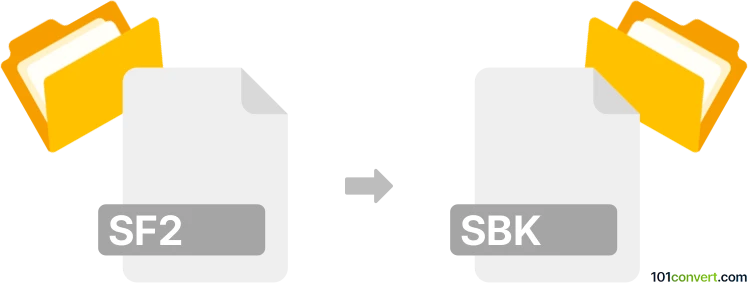
How to convert sf2 to sbk file
- Other formats
- No ratings yet.
101convert.com assistant bot
10h
Understanding sf2 and sbk file formats
SF2 (SoundFont 2) files are widely used in digital music production to store collections of audio samples and instrument data. These files allow musicians and producers to emulate real instruments using MIDI data. SBK (SoundFont Bank) files are an earlier format, primarily used with Creative Labs' Sound Blaster sound cards. SBK files also contain instrument samples and settings, but are less advanced and have more limitations compared to SF2.
Why convert sf2 to sbk?
Converting SF2 to SBK is often necessary for compatibility with older hardware or software that only supports the SBK format. This is common for retro music production or when working with legacy sound cards and synthesizers.
How to convert sf2 to sbk
Direct conversion from SF2 to SBK is not widely supported due to the differences in format capabilities. However, specialized tools can help with this process. The most reliable method involves using Awave Studio, a powerful audio file converter and editor that supports both formats.
Step-by-step conversion using Awave Studio
- Download and install Awave Studio from FMJ-Software.
- Open Awave Studio and go to File → Open to select your SF2 file.
- Once loaded, choose File → Save as and select SBK as the output format.
- Adjust any conversion settings if needed, then click Save to complete the process.
Best software for sf2 to sbk conversion
Awave Studio is the top choice for this conversion due to its broad format support and reliability. It offers a user-friendly interface and advanced options for fine-tuning your sound banks during conversion.
Tips and considerations
- Some advanced features in SF2 files may not be supported in SBK due to format limitations.
- Always test the converted SBK file in your target hardware or software to ensure compatibility.
- Keep backups of your original SF2 files in case you need to adjust conversion settings.
Note: This sf2 to sbk conversion record is incomplete, must be verified, and may contain inaccuracies. Please vote below whether you found this information helpful or not.