Convert SF2 to KMP
Convert SF2 SoundFont files to Korg KMP format using Polyphone and Awave Studio for sample-based instruments.
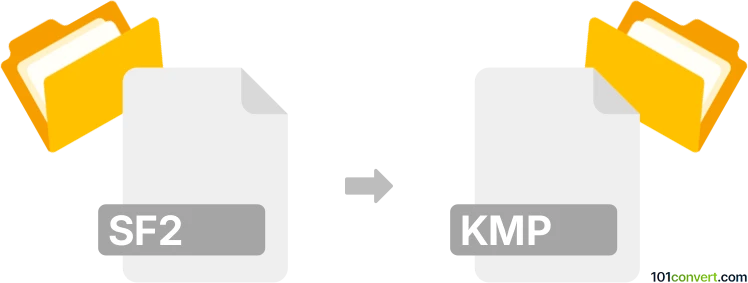
How to convert sf2 to kmp file
- Other formats
- No ratings yet.
101convert.com assistant bot
10h
Understanding sf2 and kmp file formats
SF2 (SoundFont 2) is a popular file format used for storing instrument sounds, samples, and presets, primarily for use in MIDI synthesizers and digital audio workstations. It allows musicians and producers to create realistic instrument sounds by mapping audio samples to MIDI notes.
KMP is a sample-based instrument file format used by Korg keyboards and synthesizers, such as the Korg Triton and Korg Kronos. KMP files contain multisample data, mapping audio samples across different keys and velocities for playback on Korg hardware or compatible software.
How to convert sf2 to kmp
Direct conversion from SF2 to KMP is not natively supported by most audio software, as these formats are designed for different platforms. However, you can achieve this conversion through a two-step process:
- Extract samples from SF2: Use a tool like Polyphone (a free SoundFont editor) to export the individual WAV samples from your SF2 file.
- Create KMP from WAV samples: Use Awave Studio (a powerful audio file converter and editor) to import the WAV samples and map them to create a KMP file compatible with Korg instruments.
Recommended software for sf2 to kmp conversion
- Polyphone (Windows, macOS, Linux):
- Open your SF2 file in Polyphone.
- Export the samples as WAV files via File → Export → Samples.
- Awave Studio (Windows):
- Import the exported WAV files.
- Map the samples to keys and velocities as needed.
- Export as KMP using File → Save as... and select Korg KMP as the target format.
Tips for successful conversion
- Ensure your samples are properly looped and named for easy mapping in Awave Studio.
- Check the compatibility of the resulting KMP file with your specific Korg keyboard or software.
- Awave Studio is a paid software, but it offers a trial version for testing the conversion process.
Summary
While there is no direct one-step converter for SF2 to KMP, using Polyphone and Awave Studio in combination provides a reliable workflow for transferring your instrument samples from SoundFont to Korg's KMP format.
Note: This sf2 to kmp conversion record is incomplete, must be verified, and may contain inaccuracies. Please vote below whether you found this information helpful or not.